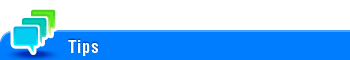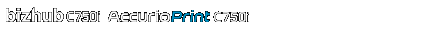
Utility
Tap [Utility] on the home screen or the main menu of classic style to check the settings or use status of this machine.
Item | Description |
|---|---|
[Accessibility] | Specify accessibility options of the operating environment such as the adjustment of the Touch Panel or a change of the keying sounds. |
[Counter] | Enables you to check the total number of pages printed on this machine by function. |
[Utility] | Enables users to change settings. You can change the defaults or screen displays of the copy, scan/fax, or print function in a user-friendly manner to suit your environment. |
[Language Selection] | You can change the language to be displayed on the screen of this machine. |
[Administrator] | Displays settings that can be configured only by the administrator. To configure settings, you need to enter the administrator password of this machine. You can specify the initial operations of the copy, print, fax, or User Box function, power saving function, and network function to suit your environment. Also, you can manage the use status of this machine or inhibit an information leakage by specifying the authentication or security function. |
[Expert Adjustment] | You can adjust various settings such as correction of printed image, adjustment of staple, hole-punch, and folding positions. |
[Storage Management] | Manages the storage of this machine. This function prevents the leakage of personal and corporate information by protecting data in the storage against erasure and protecting the storage with a password and encryption. |
[Banner Printing] | Select whether to permit banner printing of the print function. |
[Device Information] | Displays the function version, IP address (IPv4/IPv6), serial number, contact information (telephone), contact information (fax), or version information of this machine. |
[Remote Panel] | Starts remote operation of the control panel of this machine. This button is displayed when the operating environments of remote panel are configured by administrator. |
[IC Card Auth.] | When using the optional IC Card Authentication Unit, you can set IC card authentication operations. |
To set [Administrator], [Expert Adjustment], [Storage Management], or [IC Card Auth.], you need to enter the administrator password. For details on the administrator password, contact your service representative.