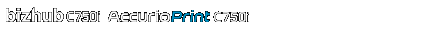
Registering an E-mail address program
A program can be registered or edited using Web Connection. Although character input is a difficult process using the Touch Panel, it can be carried out easily if you use the computer.
A combination of address information and the scan/fax transmission option settings can be registered in a program.
The following describes the E-mail address program.
Select [Store Address] - [Program] - [Registration] in user mode or administrator mode of Web Connection. In [Search from Function], select [E-mail], and configure the following settings.
Setting | Description |
|---|---|
[Name] | Enter the name of the program (using up to 24 characters). |
[Destination Information] | Click [Search from List], and select a destination E-mail address from the list. Click [Check Destination] to check registered address books. If you wish to manually enter a destination E-mail address, select [Direct Input] and enter the address. To register certificate information select the [Registration of Certification Information] check box. Only one destination can be specified. |
[Basic Setting]/[Application Setting] | Configure the Scan option settings. For details, refer to Here. |
[Limiting Access to Destinations] | Limit access to this destination, if necessary. For details, refer to Here. |