Paper Jam in ADF
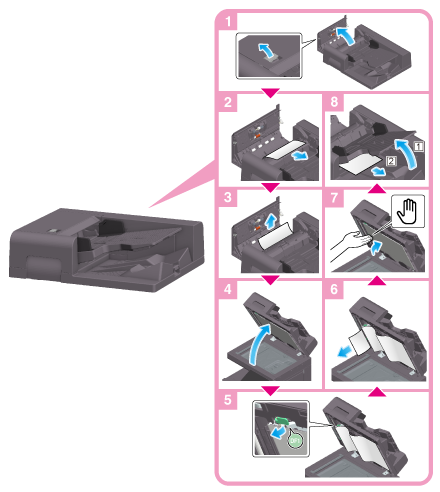
 NOTICE
NOTICE When closing the Opening and Closing Guide, press the Hand mark in the center and check that it is locked securely.
When closing the Opening and Closing Guide, press the Hand mark in the center and check that it is locked securely.
Paper Jam at Right-side Door
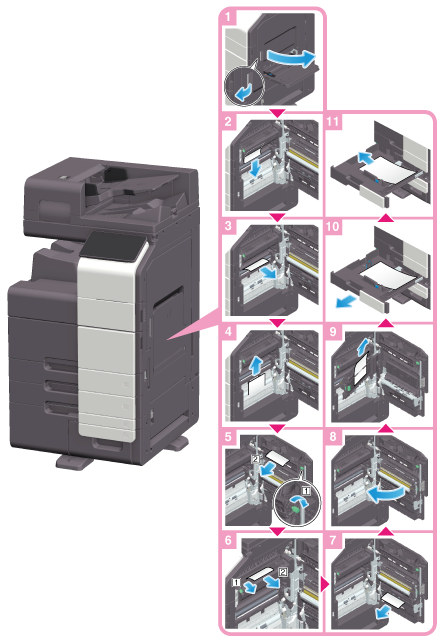
When removing pieces of paper in the paper tray (Tray 1/2)
Release the lock as shown in the figure, pull out the paper tray, then remove any unnecessary pieces of paper.

 CAUTION
CAUTION The inside of this product has areas subject to high temperature, which may cause burns. When checking the inside of the unit for malfunctions such as a paper misfeed, do not touch the locations (around the fusing unit, etc.) which are indicated by a "Caution HOT" caution label. A burn could result.
The inside of this product has areas subject to high temperature, which may cause burns. When checking the inside of the unit for malfunctions such as a paper misfeed, do not touch the locations (around the fusing unit, etc.) which are indicated by a "Caution HOT" caution label. A burn could result.
Paper Jam in Paper Tray
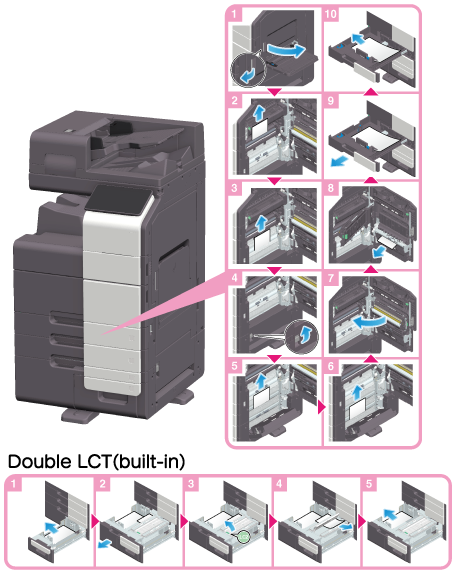
When removing pieces of paper in the paper tray (Tray 1/2)
Release the lock as shown in the figure, pull out the paper tray, then remove any unnecessary pieces of paper.
 NOTICE
NOTICE Be careful not to touch the surface of the Transport Roller with your hand.
Be careful not to touch the surface of the Transport Roller with your hand.
 CAUTION
CAUTION The inside of this product has areas subject to high temperature, which may cause burns. When checking the inside of the unit for malfunctions such as a paper misfeed, do not touch the locations (around the fusing unit, etc.) which are indicated by a "Caution HOT" caution label. A burn could result.
The inside of this product has areas subject to high temperature, which may cause burns. When checking the inside of the unit for malfunctions such as a paper misfeed, do not touch the locations (around the fusing unit, etc.) which are indicated by a "Caution HOT" caution label. A burn could result.
Paper Jam in Large Capacity Unit
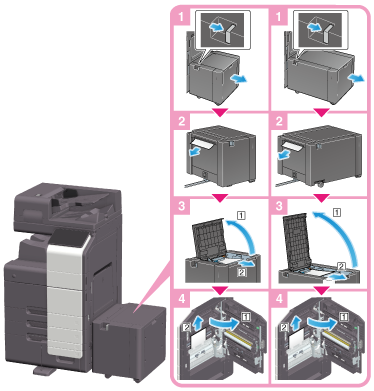
 NOTICE
NOTICE Be careful not to touch the surface of the roller with your hand.
Be careful not to touch the surface of the roller with your hand.
 CAUTION
CAUTION The inside of this product has areas subject to high temperature, which may cause burns. When checking the inside of the unit for malfunctions such as a paper misfeed, do not touch the locations (around the fusing unit, etc.) which are indicated by a "Caution HOT" caution label. A burn could result.
The inside of this product has areas subject to high temperature, which may cause burns. When checking the inside of the unit for malfunctions such as a paper misfeed, do not touch the locations (around the fusing unit, etc.) which are indicated by a "Caution HOT" caution label. A burn could result.
Paper Jam in Finisher FS-540 or Finisher FS-540 SD
Sections inside the finisher prone to paper jams vary depending on the settings for [Finishing].

 Tips
Tips The figure shows the Finisher FS-540 SD equipped with Punch Kit PK-526, Z Folding Unit, and Relay Unit.
The figure shows the Finisher FS-540 SD equipped with Punch Kit PK-526, Z Folding Unit, and Relay Unit.
Sections inside the finisher prone to paper jams vary depending on the settings for [Finishing].
 Tips
Tips The figure shows the Finisher FS-540 SD equipped with Punch Kit PK-526, Z Folding Unit, and Relay Unit.
The figure shows the Finisher FS-540 SD equipped with Punch Kit PK-526, Z Folding Unit, and Relay Unit.
 NOTICE
NOTICE When moving the Saddle Stitcher, be sure to only hold the handle. Otherwise, your hand or finger may get caught in the machine.
When moving the Saddle Stitcher, be sure to only hold the handle. Otherwise, your hand or finger may get caught in the machine.
Paper Jam in Post Inserter PI-507
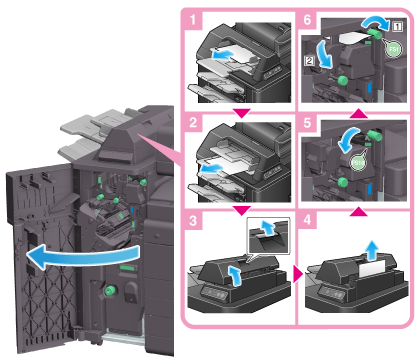
 Tips
Tips The figure shows the Finisher FS-540 SD equipped with Punch Kit PK-526, Post Inserter, Z Folding Unit, and Relay Unit.
The figure shows the Finisher FS-540 SD equipped with Punch Kit PK-526, Post Inserter, Z Folding Unit, and Relay Unit.
 NOTICE
NOTICE When returning the Upper Unit of the Post Inserter, be careful not to get fingers caught in them.
When returning the Upper Unit of the Post Inserter, be careful not to get fingers caught in them.
Paper Jam in Job Separator JS-602
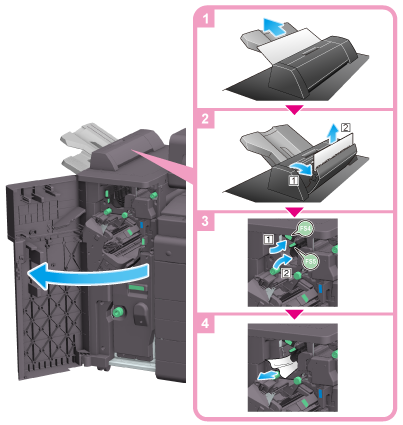
 Tips
Tips The figure shows the Finisher FS-540 SD equipped with Punch Kit PK-526, Z Folding Unit, Job Separator JS-602, and Relay Unit.
The figure shows the Finisher FS-540 SD equipped with Punch Kit PK-526, Z Folding Unit, Job Separator JS-602, and Relay Unit.
Paper Jam in Finisher FS-539 or Finisher FS-539 SD
Sections inside the finisher prone to paper jams vary depending on the settings for [Finishing].
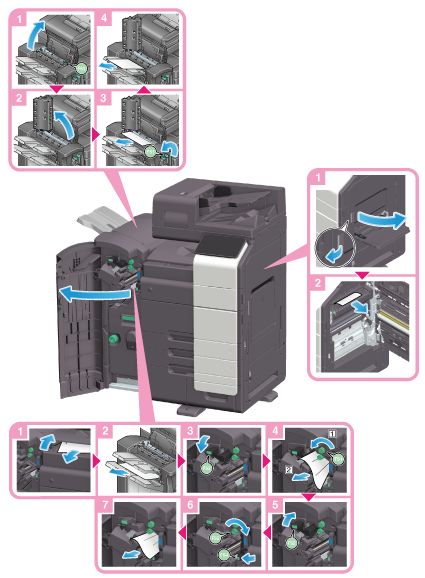
 Tips
Tips The figure shows the Finisher FS-539 SD equipped with Punch Kit PK-524 and Relay Unit.
The figure shows the Finisher FS-539 SD equipped with Punch Kit PK-524 and Relay Unit.
 CAUTION
CAUTION The inside of this product has areas subject to high temperature, which may cause burns. When checking the inside of the unit for malfunctions such as a paper misfeed, do not touch the locations (around the fusing unit, etc.) which are indicated by a "Caution HOT" caution label. A burn could result.
The inside of this product has areas subject to high temperature, which may cause burns. When checking the inside of the unit for malfunctions such as a paper misfeed, do not touch the locations (around the fusing unit, etc.) which are indicated by a "Caution HOT" caution label. A burn could result.
Sections inside the finisher prone to paper jams vary depending on the settings for [Finishing].
 Tips
Tips The figure shows the Finisher FS-539 SD equipped with Punch Kit PK-524 and Relay Unit.
The figure shows the Finisher FS-539 SD equipped with Punch Kit PK-524 and Relay Unit.
 NOTICE
NOTICE When moving the Saddle Stitcher, be sure to only hold the handle. Otherwise, your hand or finger may get caught in the machine.
When moving the Saddle Stitcher, be sure to only hold the handle. Otherwise, your hand or finger may get caught in the machine.