User's Guide
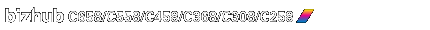
No Matching Paper in Tray Setting
To display:
- [Utility]
- [User Settings]
- [System Settings]
- [Paper Tray Settings]
- [No Matching Paper in Tray Setting]
- [Paper Tray Settings]
- [System Settings]
- [User Settings]
Select the operation to be taken when there is no appropriate sized paper in the specified paper tray. [Stop Printing(Tray Fixed)] is specified by default.
Settings | Description |
|---|---|
[Stop Printing (Tray Fixed)] | The machines stops printing when there is no appropriate sized paper in the specified paper tray. Load paper to the specified paper tray or switch to another paper tray manually. |
[Switch Trays (Tray Priority)] | When the specified paper tray runs out of paper, the machine switches to the paper tray where paper of the same size is loaded. |