Printing a Destination List
Tap [Utility], then select [Administrator Settings].
Enter the password, then tap [OK].
Select [One-Touch/User Box Registration] - [One-Touch/User Box Registration List].
Select items to print from the address registration list.
Specify the method to print the address registration list, then tap [Print].
 If you select [Print Selection], specify the starting number of the destinations to be printed in the list, number of output destinations, and a destination type.
If you select [Print Selection], specify the starting number of the destinations to be printed in the list, number of output destinations, and a destination type. If you select [Print All], all destinations are printed out in the list.
If you select [Print All], all destinations are printed out in the list.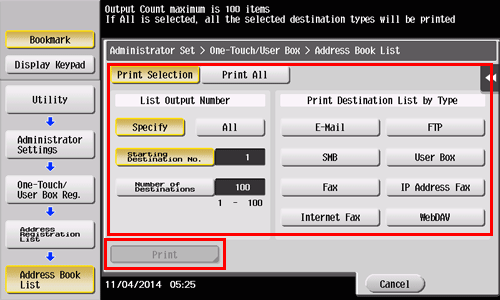
Specify a paper tray and simplex or duplex print, then tap [Start].