Loading Paper to the Large Capacity Unit
The paper loading procedure is common between the Large Capacity Unit LU-302 and Large Capacity Unit LU-207. The following example explains how to load paper into the Large Capacity Unit LU-302. The Large Capacity Unit is an optional unit.
Open the Upper Door.
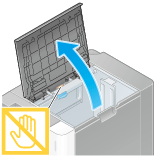
 NOTICE
NOTICE Be careful not to touch the surface of the Paper Feed Rollers with your hand.
Be careful not to touch the surface of the Paper Feed Rollers with your hand.
Lift the Paper Feed Rollers, and load the paper with the required side facing downward.
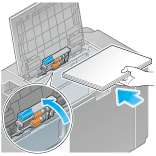
 When printing on letterhead (paper where company names, preset text, and other text or images are already printed), load it with the print side facing up.
When printing on letterhead (paper where company names, preset text, and other text or images are already printed), load it with the print side facing up. For details on the available paper sizes, refer to [Confirm the Available Paper Sizes] .
For details on the available paper sizes, refer to [Confirm the Available Paper Sizes] . NOTICE
NOTICE Do not load an excessive number of sheets such that the top of the stack is higher than the
Do not load an excessive number of sheets such that the top of the stack is higher than the  mark.
mark. Do not load custom sized paper into the Large Capacity Unit. When changing the paper size, contact your service representative.
Do not load custom sized paper into the Large Capacity Unit. When changing the paper size, contact your service representative. If paper is curled, flatten it before loading it.
If paper is curled, flatten it before loading it.
When loading paper other than plain paper, change the paper type setting.
 For details, refer to [Paper] .
For details, refer to [Paper] .