Register an LDAP Server in the Fax Driver
If you are using the LDAP server or the Active Directory of Windows Server, you can register a server on the fax driver and you can search for a recipient on the server.
The following explains the server registration procedure in the fax driver.
Open the [Properties] screen of the fax driver.
 For information on how to display the [Properties] window, refer to [How to display the Properties window] .
For information on how to display the [Properties] window, refer to [How to display the Properties window] .Open the [Settings] tab, and select [Setting Up LDAP...].
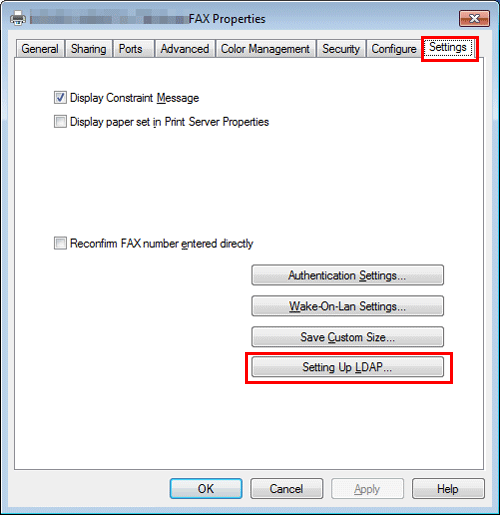
Click [Add] and enter the LDAP server information, then click [OK].
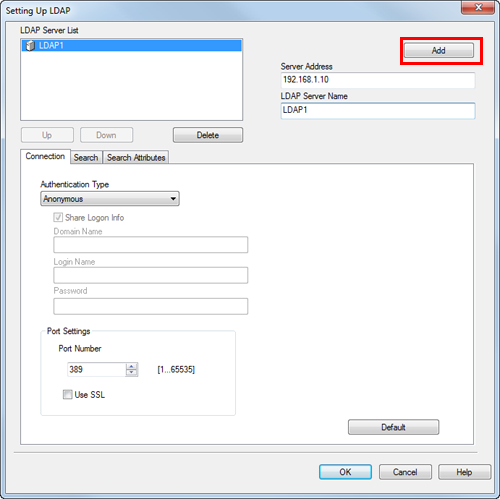
Settings
Description
[LDAP Server List]
Lists the already registered LDAP servers.
 [Up]/[Down]: Moves the display position of the selected LDAP server.
[Up]/[Down]: Moves the display position of the selected LDAP server. [Delete]: Deletes the selected LDAP server.
[Delete]: Deletes the selected LDAP server.
[Server Address]
Enter the LDAP server address.
[LDAP Server Name]
Enter an LDAP server name to be displayed in the [LDAP Server List].
Use a name that helps you easily identify the server.
[Connection] tab
Sets an authentication type and the port for connection to the LDAP server.
[Authentication Type]
Select the authentication type to log in the LDAP server.
Select the authentication type according to the LDAP server you are using.
If you have selected an option other than [Anonymous], enter the authentication information.
[Port Settings]
If necessary, change the LDAP server port number.
Usually, you can use the default settings.
Select the [Use SSL] check box to use the SSL communication.
[Search] tab
Set the search base and communication timeout when you use the LDAP search.
[Timeout(Second)]
If necessary, change the time-out time to limit a communication with the LDAP server.
[Max.Search Results]
Change the maximum number of destinations to be displayed as search results, if necessary.
[Search Base]
Specify the starting point when searching for a destination.
[Search Attributes] tab
When you use the LDAP search, enter the attributes for the name, family name, given name, fax number, E-mail address, company name, and organization name.
 Reference
Reference For details on how to search using the LDAP server, refer to [Search for a Recipient from LDAP Server] .
For details on how to search using the LDAP server, refer to [Search for a Recipient from LDAP Server] .