Printing Operation Flow
Open document data using the application software. From the [File] menu, select [Print].
Check that the desired printer is selected in [Printer:].
 The [Print] dialog box varies depending on the application software.
The [Print] dialog box varies depending on the application software.Specify the print range and the number of copies to print.
 If the setting items (1) are not displayed, click [Show Details].
If the setting items (1) are not displayed, click [Show Details].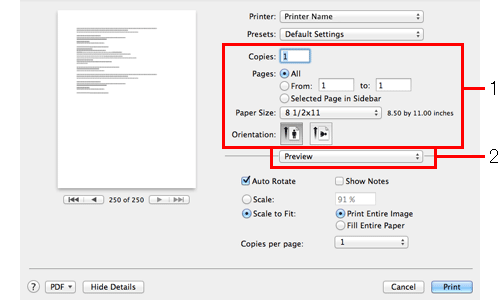
If necessary, switch the menu of application names (2) and change the print settings.
 The print settings you have changed here are reset to the defaults when you exit the application software. It is useful to register frequently used print settings as presets. For details, refer to [Registering Frequently Used Print Settings] .
The print settings you have changed here are reset to the defaults when you exit the application software. It is useful to register frequently used print settings as presets. For details, refer to [Registering Frequently Used Print Settings] .Click [Print].
Printing is executed.