* Entrez le nom de la touche utilitaire. Vous pouvez rechercher les descriptions des touches utilitaires.
Post Inserter Settings
To display: [Utility][Utility][System Settings][Post Inserter Settings]
Specify the type and the size of paper to be loaded into the paper tray for using Post Inserter.
Setting | Description |
|---|---|
[Paper Tray] | Select the paper tray for which paper type and size will be changed. You can change settings for each tray. |
[Paper Type] | Select the type of the paper loaded into the paper tray selected in [Paper Tray] (default: [Plain Paper]). |
[Paper Size] | Select the size of the paper loaded into the paper tray selected in [Paper Tray] (default: [Auto Detect]). |
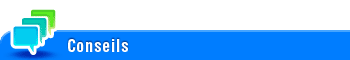 Tips
Tips This setting is displayed when the option is installed in this machine. For details on the required option, refer to [User settings displayed by mounting options] .
This setting is displayed when the option is installed in this machine. For details on the required option, refer to [User settings displayed by mounting options] .