User's Guide

Cleaning the Electrostatic Charger
If the Electrostatic Charger is dirty, linear smudges may appear on a print image. If this occurs, clean the Electrostatic Charger according to the following procedure.
Open the Lower Front Door or Front Door of the machine.
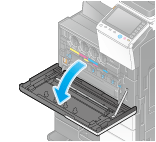
Carefully pull out the Charger Cleaner towards yourself up to the position at which it stops. Then, carefully press it against the back side.
Repeat this operation for approximately three times.
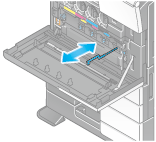
Securely press the Charger Cleaner, and close the Lower Front Door or Front Door of the machine.