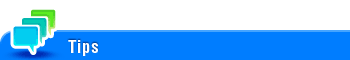Using Wireless LAN Direct for printing
Wireless LAN Direct
Wireless LAN Direct is a standard that enables direct connection with a wireless terminal without an access point.
You can specify and print a file stored in a terminal using a mobile terminal such as a Wireless LAN Direct-compatible smartphone or a tablet PC.

The optional Upgrade Kit UK-208 is required to use Wireless LAN Direct.
Machine side: Steps required to use this function (for the administrator)
Configure settings to use Wireless LAN Direct on this machine.
How to configure the setting is explained using Web Connection. For details, refer to Here.
Terminal side: Operations required to use this function
Connect the Wireless LAN Direct-compatible terminal to this machine using Wi-Fi Direct.
For details on how to operate a terminal, refer to the relevant manual.
Some terminals may not be able to be connected to this machine using Wireless LAN Direct. For details, refer to the relevant manual of your terminal.
Select "Wireless LAN Direct" on the setting menu of the terminal.
This displays a list of Wireless LAN Direct-compatible devices.
From the list, select the virtual SSID for Wireless LAN Direct of this machine.
This machine is registered in the terminal, and the connection setting is completed.
Using a Wireless LAN Direct-compatible mobile terminal for printing
You need to install Mobile (for iPhone/iPad/Android) in your mobile terminal.
Register this machine in Mobile (for iPhone/iPad/Android).
This machine can be easily registered in Mobile (for iPhone/iPad/Android) by reading the QR code displayed on the screen of this machine using Mobile (for iPhone/iPad/Android). For details on how to display the QR code, refer to Here.
Specify a file to be printed, then execute printing.
For details on how to make prints, refer to the help of Mobile (for iPhone/iPad/Android).
Using a Wireless LAN Direct-compatible computer for printing
If you are using a Wireless LAN Direct-compatible computer, you can make prints by installing the printer driver on the computer.
After connecting this machine to the computer using Wireless LAN Direct, install the printer driver on the computer.