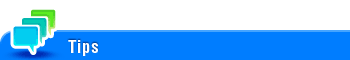Available Operations in the [Finish] Tab
In the [Finish] tab, you can configure settings for the finish of printouts.
Settings | Description |
|---|---|
[Staple] | Select this check box to staple the printed sheets. In addition, specify the number and positions of staples. |
[Center Staple and Fold] | Select this check box to staple the printed sheets in two positions in the center. Use this option when you have set [Print Type] to [Booklet] in the [Layout] tab. |
[Punch] | Select this check box to make punch holes (binder holes) in the printed sheets. In addition, specify the number and positions of punch holes. |
[Fold] | Select this check box to fold the printed sheets. In addition, select the folding mode. |
[Page Fold Setting] | When you have selected [Half-Fold(By Sheet)] or [Tri-Fold(By Sheet)] in [Fold], specify the number of pages to be folded at one time. |
[Output Tray] | Select the tray to which the printed sheets are output. |
[Paper Arrangement] | Select whether to adjust the binding position on two-sided printed sheets collectively after all data items are received or sequentially each time a data item is received.
|
The Finisher is required to use the Staple function.
To use the Center Staple & Fold function:
The Finisher FS-534 and Saddle Stitcher SD-511 are required.
The Finisher FS-535 and Saddle Stitcher SD-512 are required (only for bizhub C554e).To use the Punch function:
The Finisher FS-534 and Punch Kit PK-520 or the Finisher FS-533 and Punch Kit PK-519 are required.
The Finisher FS-535 and Punch Kit PK-521 or the Z Folding Unit ZU-606 are required (only for bizhub C554e).The number of punched holes varies depending on the country you are in.
To use the Half-Fold function in [Fold]:
The Finisher FS-534 and Saddle Stitcher SD-511 are required.
The Finisher FS-535 and Saddle Stitcher SD-512 are required (only for bizhub C554e).To use the Tri-Fold function in [Fold]:
The Finisher FS-534 and Saddle Stitcher SD-511 are required.
The Finisher FS-535 and Saddle Stitcher SD-512 are required (only for bizhub C554e).To use the Z-Fold function in [Fold]:
The Finisher FS-535 and Z Folding Unit ZU-606 are required (only for bizhub C554e).To use Z-Fold of [Fold], specify the paper size described in the setting you selected from the drop-down list ([Z-Fold (A3, B4, 11
 17, 8K)], [Z-Fold (8 1/2
17, 8K)], [Z-Fold (8 1/2  14)]) at "Paper Size" of the application software or printer driver.
14)]) at "Paper Size" of the application software or printer driver.