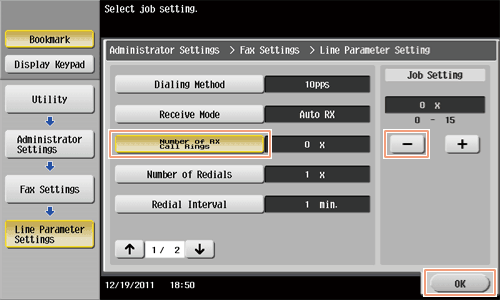User's Guide

Setting the Number of RX Call Rings
- Tap [Utility], then select [Administrator Settings].
- Enter the password, then tap [OK].
- Select [Fax Settings] - [Line Parameter Setting].
- Select [Number of RX Call Rings], tap [-] to set it to "0", then tap [OK].