User's Guide

Printing a Destination List
- Tap [Utility], then select [Administrator Settings].
- Enter the password, then tap [OK].
- Select [One-Touch/User Box Registration] - [One-Touch/User Box Registration List].
- Select items to print from the address registration list.
- Set the starting number of addresses to print, the number of destinations to output and the type of destinations, then tap [Print].
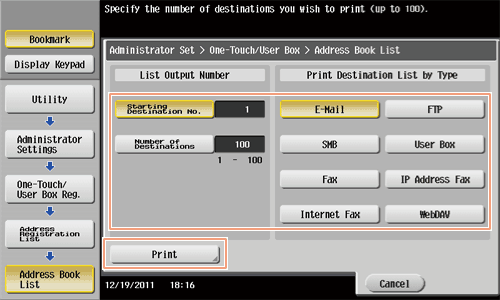
- Specify a paper tray and simplex or duplex print, then tap [Start].