User's Guide

Sending
Sending (basic operation flow)
This section explains how to perform the scan/fax transmission when using the Enlarge Display function.
- Load the original.
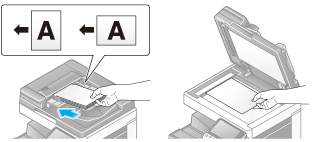
- Tap [Scan/Fax].
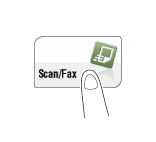
- Press the Enlarge Display key.
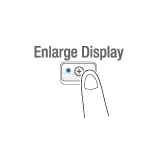
- Specify the destination.
- For details on how to specify a destination, refer to Here.
- If [Dest. Settings] is tapped, you can view the list of the selected destinations.

- When necessary, tap [Scan Settings] to configure option settings of the scan/fax transmission.
- For details on option settings, refer to Here.
- To specify a destination or option again, press Reset.
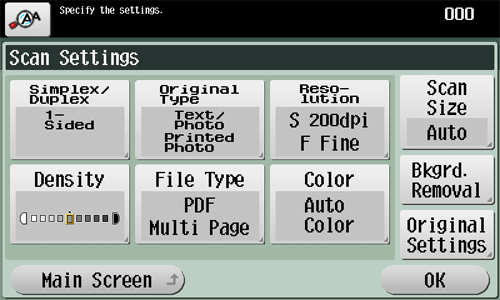
- Press the Start key.
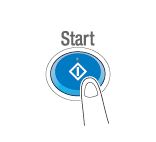
Sending starts.
- If you press the Stop key while scanning an original, scanning stops, and a list of stopped jobs is displayed. To cancel scanning the original, delete inactive jobs from the list.
Reference
- If necessary, you can change or specify the default values of Enlarge Display. For details, refer to Here.
Recalling the scan/fax program for transmission
The scan/fax program contains a combination of commonly-used settings as one recall key. For transmission, recall the scan/fax program with a single touch of a button on the main screen of Enlarge Display.
- The scan/fax program must be registered on the normal screen in advance. For details on the registration procedure, refer to Here.
- Load the original.
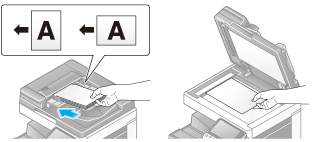
- Tap [Scan/Fax].
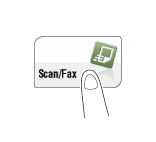
- Press the Enlarge Display key.
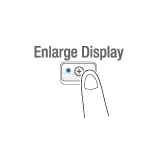
- Tap the icon to recall the program.
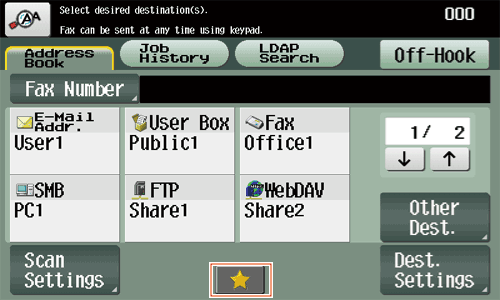
- Select the program you want to recall, then tap [OK].
The registered content of the program is applied.
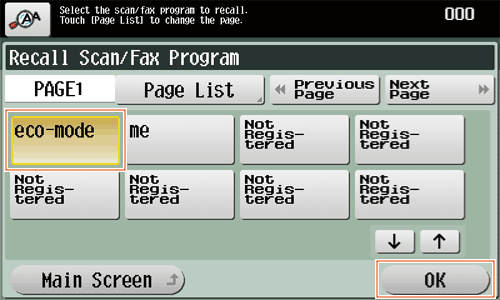
- Specify a destination if no destination is registered in Program.
- For details on how to specify a destination, refer to Here.
- Press the Start key.
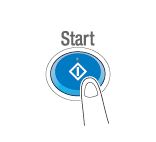
Sending starts.
- If you press the Stop key while scanning an original, scanning stops, and a list of stopped jobs is displayed. To cancel scanning of the original, delete inactive jobs from the list.