User's Guide

Logging in to This Machine
The login methods vary depending on the authentication settings of this machine.
- In [Card Authentication], you can login by simply passing or placing the IC card over or on the authentication unit.
- For [Card Authentication + Password], you can login by passing or placing the IC card over or on the authentication unit and entering the password.
- Check that [Authentication Device] is selected in [Authentication Method].
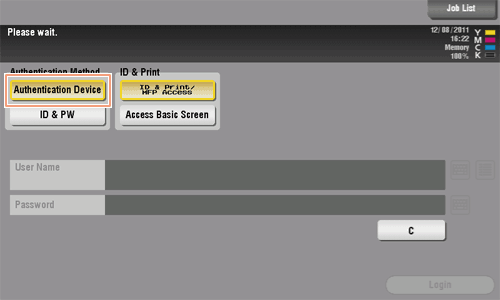
- Pass or place the IC card over or on the authentication unit.
- For [Card Authentication + Password], enter the password, and tap [Login].
Authentication starts. If authentication succeeds, you can log in to this machine.
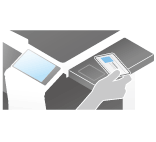
Tips
- If authentication fails frequently, IC card information may not be registered properly. Register IC card information again.