
Changing the Function Key Display Pattern by User or Account
Overview
This machine provides three display patterns to display or hide function keys in each mode.
If user authentication or account track is installed on this machine, you can select a display pattern of function keys to be displayed in each mode screen for each user or account track.
For example, you can configure settings so that only basic functions are normally displayed on the screen and all functions are displayed on the screen when a specific user or account logs in to this machine. If you select a display pattern according to your environment, you can increase productivity when using this machine.
To select a function key display pattern for each user or account, follow the below procedure to configure the settings.
- Allow changing the function key display pattern by user or account
- For details on configuring the setting, refer to Here.
- Selecting a function key display pattern by user or account
Allowing changing the function key display pattern by user or account
Configure setting to select a display pattern of the function keys to be displayed on the screen in each mode for each user or account track.
In the administrator mode, select [System Settings] - [Custom Function Profile User/Account], set [Custom Function Profile User/Account] to [Allow] (Default: [Restrict]).
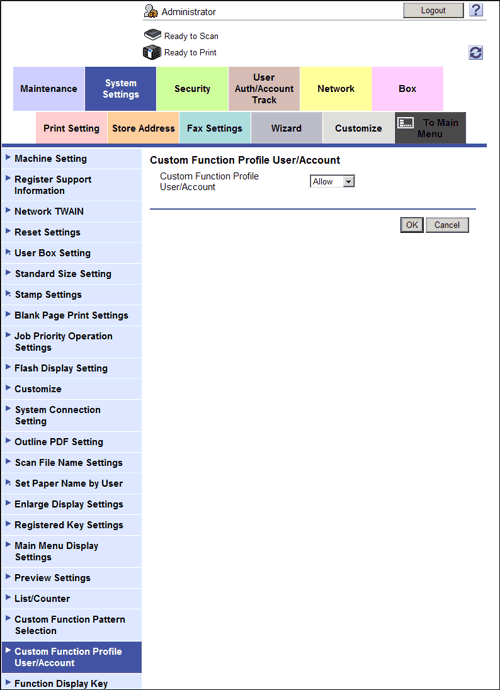
Selecting a function key display pattern by user
In the administrator mode, select [User Auth/Account Track] - [User Authentication Setting] - [User Registration] - [Edit], then configure the following settings.
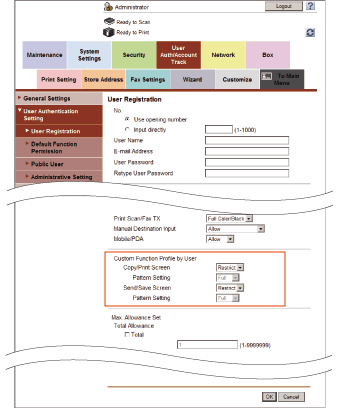
| Settings | Description |
|---|---|
[Copy/Print Screen] | To select a display pattern of function keys to be displayed in the print settings screen in Copy or User Box mode, select [Allow].
[Full] is specified by default. [Standard] is not displayed in the USA model. |
[Send/Save Screen] | To select a display pattern of function keys to be displayed on the send or save settings screen in Fax/Scan or User Box mode, select [Allow].
[Full] is specified by default. [Standard] is not displayed in the USA model. |
Tips
- To check the functions available for each pattern setting, select, in the administrator mode, [System Settings] - [Custom Function Pattern Selection], then click [Details].
- A function key display pattern can be added to suit your environment. For details, contact your service representative.
Selecting a function key display pattern by account
In the administrator mode, select [User Auth/Account Track] - [Account Track Settings] - [Edit], then configure the following settings.
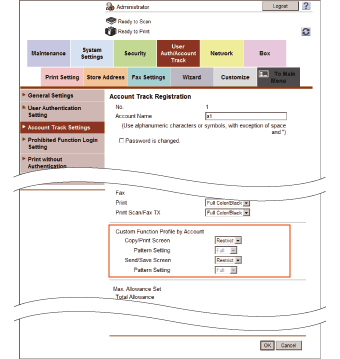
| Settings | Description |
|---|---|
[Copy/Print Screen] | To select a display pattern of function keys to be displayed in the print settings screen in Copy or User Box mode, select [Allow].
[Full] is specified by default. [Standard] is not displayed in the USA model. |
[Send/Save Screen] | To select a display pattern of function keys to be displayed on the send or save settings screen in Fax/Scan or User Box mode, select [Allow].
[Full] is specified by default. [Standard] is not displayed in the USA model. |
Tips
- To check the functions available for each pattern setting, select, in the administrator mode, [System Settings] - [Custom Function Pattern Selection], then click [Details].
- A function key display pattern can be added to suit your environment. For details, contact your service representative.