User's Guide

Selecting Function Keys to be Displayed on the Main Screen (Using a Display Pattern)
This machine provides three display patterns to display or hide function keys in each mode.
The display pattern can be changed to any of the three types above depending on function key usage conditions.
In the administrator mode, select [System Settings] - [Custom Function Pattern Selection], then configure the following settings.
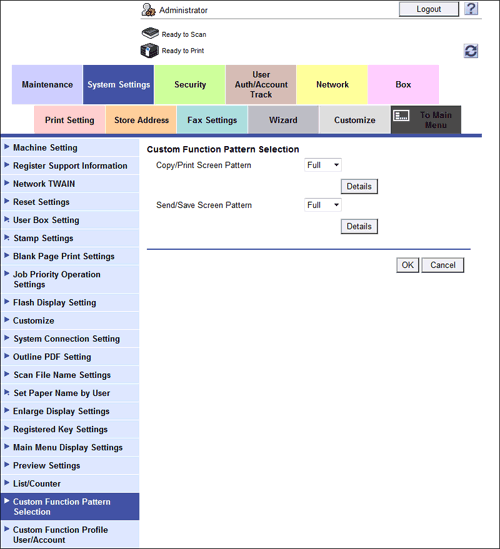
| Settings | Description |
|---|---|
[Copy/Print Screen Pattern] | Select a display pattern of function keys to be displayed in the print settings screen in Copy or User Box mode.
[Full] is specified by default. [Standard] is not displayed in the USA model. |
[Send/Save Screen Pattern] | Select a display pattern of function keys to be displayed on the send or save settings screen in Fax/Scan or User Box mode.
[Full] is specified by default. [Standard] is not displayed in the USA model. |
Tips
- Click [Details] to check the functions that can be used in each display pattern.