User's Guide

Changing the Theme of the Main Menu
The background color, etc. of the main menu can be changed according to your preference.
In the administrator mode, select [System Settings] - [Main Menu Display Settings], and select your favorite theme. (Default: [Theme 1])
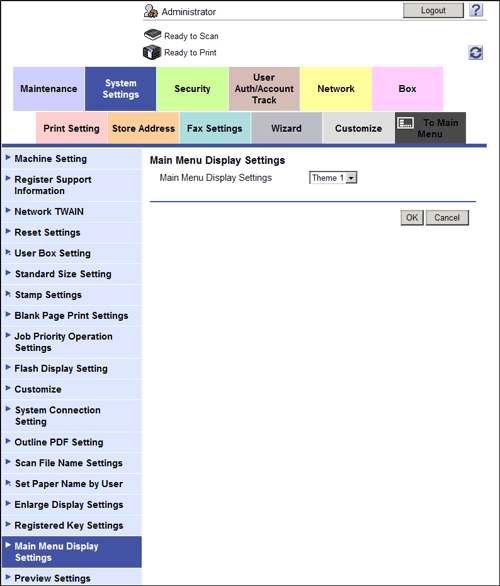
Reference
- For details on the theme for the main menu, refer to Here.