User's Guide

Changing the Default Scan Data File Name
Change the default file name of scanned original data when saving it.
The file name is:"initial of the function" + "text to be added" + "date" + "sequential number" + "page number" + "file extension".
In the administrator mode, select [System Settings] - [Scan File Name Settings], then configure the following settings.
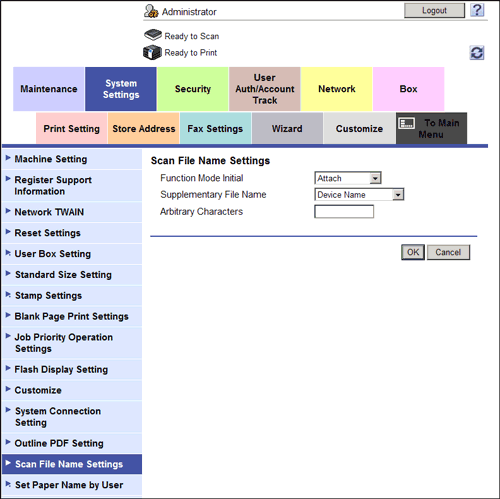
| Settings | Description |
|---|---|
[Function Mode Initial] | Select whether to use an initial of the relevant function as a prefix for the file name. The following letters are used as a prefix for the file name. C: Copy S: Scan/Fax or User Box P: Print [Attach] is specified by default. |
[Supplementary File Name] | Select whether to add a device name or desired text to the file name.
[Device Name] is specified by default. |