User's Guide

Combining the Access Allowed Level with the Reference Allowed Group for Management
Combining the access allowed level with the reference allowed group
A combination of the access allowed level and reference allowed group provides more flexible management.
For example, assume that Level 3 is set as an access allowed level and Group B is set as a reference allowed group for a certain user.
In this case, destinations the user can access are as follows.
- Destinations of Access Allowed Level 1 to 3: A1 to A3, B1 to B3, C1 to C3
- Destinations belonging to Reference Allowed Group B: B1 to B5
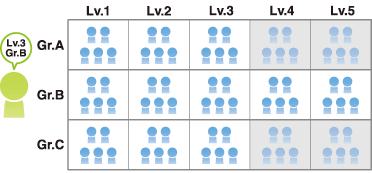
Tips
- You can specify the access allowed level of each reference allowed group. If you assign a reference allowed group for which an access allowed level is set to the address book, you can manage destinations by using both the access allowed level and reference allowed group.
Simultaneously setting an access allowed level and reference allowed group
Set both an access allowed level and reference allowed group for a user.
To manage the address book by combining the access allowed level and reference allowed group, register a reference allowed group for which an access allowed level is set, and assign it to the address book.
- In the administrator mode, select [Security] - [Address Reference Setting] - [Edit], then register a reference allowed group.
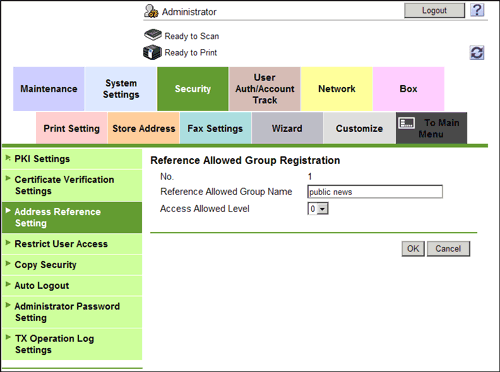
Settings Description [Reference Allowed Group Name]Enter the name of the reference-allowed group (using up to 24 characters).Assign a name that helps you easily identify the registered group.[Access Allowed Level]To manage the address book by combining the access allowed level and reference allowed group, select an access allowed level of the reference allowed group. - In the administrator mode, select [Store Address] - [Address Book] - [Edit], then set a reference allowed group or access allowed level for the address book.
- To manage the address book by combining the access allowed level and reference allowed group, assign a reference allowed group for which an access allowed level is set to the address book.
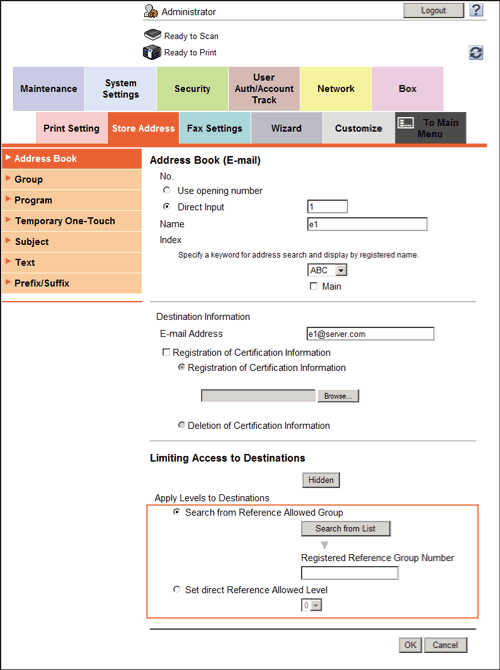
- To manage the address book by combining the access allowed level and reference allowed group, assign a reference allowed group for which an access allowed level is set to the address book.
- In the administrator mode, select [User Auth/Account Track] - [User Authentication Setting] - [User Registration] - [Edit], then set a reference allowed group and access allowed level for the registered user.
- To specify a reference allowed group for a registered user means that you specify a reference allowed group itself. Therefore, even if an access allowed level has been set for the selected reference allowed group, that setting of access allowed level is not applied here.
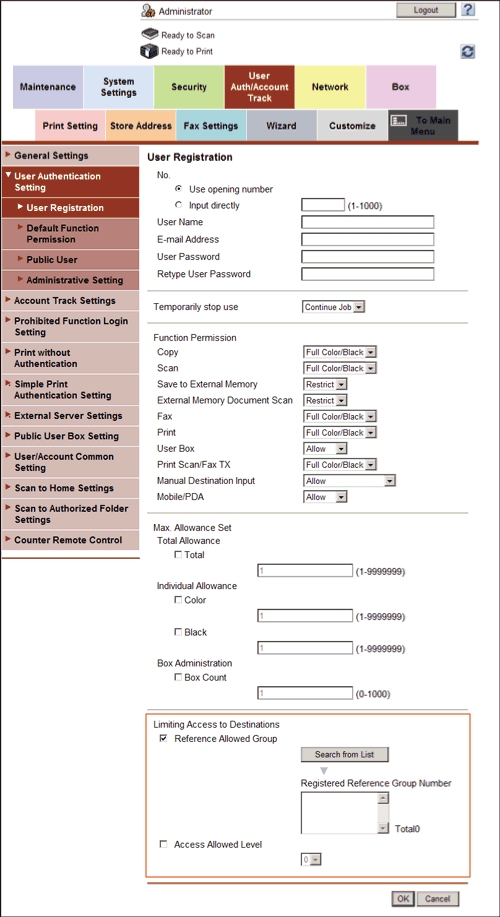
- To specify a reference allowed group for a registered user means that you specify a reference allowed group itself. Therefore, even if an access allowed level has been set for the selected reference allowed group, that setting of access allowed level is not applied here.