User's Guide

Setting the Processing Accuracy of Outline PDF
When you save data in the Outline PDF format, the text is extracted from the original and converted into a vector image. The following explains how to set the outline processing accuracy of images (figures).
In the administrator mode, select [System Settings] - [Outline PDF Setting], then configure the following settings.
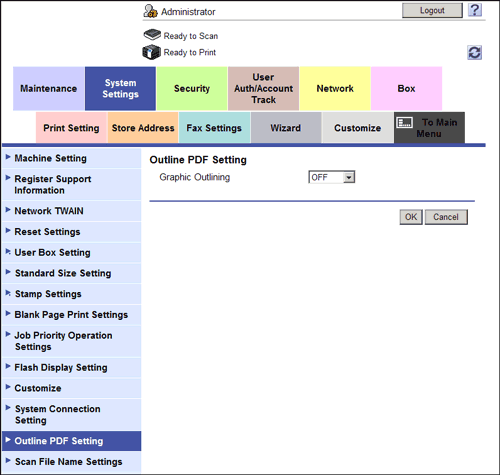
| Settings | Description |
|---|---|
[Graphic Outlining] | Select the outline processing accuracy of images (graphics) when saving data in the Outline PDF format. The outline processing accuracy is improved in the order of [LOW], [MIDDLE], and [HIGH]. If you select [OFF], outline processing is not performed. [OFF] is specified by default. |