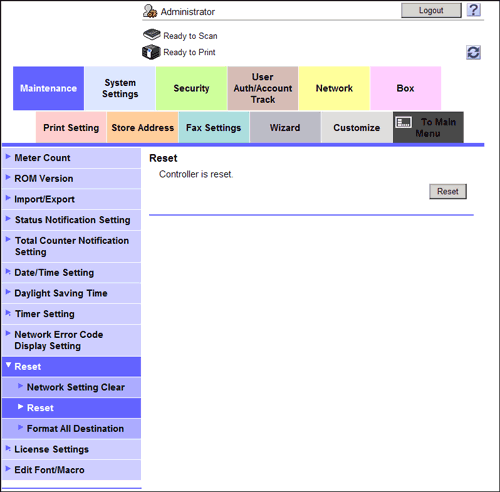User's Guide

Restarting the Network Interface
Reset the controller of this machine and restart the network interface.
In the administrator mode, select [Maintenance] - [Reset] - [Reset], then click [Reset].
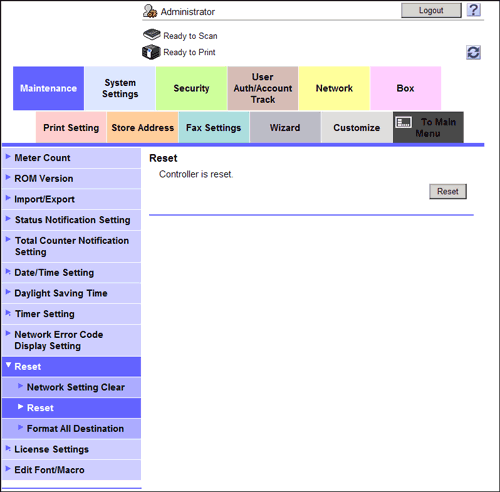

Reset the controller of this machine and restart the network interface.
In the administrator mode, select [Maintenance] - [Reset] - [Reset], then click [Reset].