User's Guide

Writing the Setting Information to This Machine (Import)
Types of information that can be imported
Various types of setting information, which are saved (exported) from this machine to the computer, can be written (imported) to this machine. You can migrate setting information that is exported from other device of the same model to exchange the device.
The following information can be imported on this machine.
| Item | Description |
|---|---|
[Device Setting] | Various settings of this machine. |
[Authentication Information] | Authentication information to be managed by this machine. To import the authentication information, enter the password that was specified for export. |
[Address] | The information of addresses registered on this machine. To import the address information, enter the password that was specified for export. |
[Copy Protect/Stamp] | The registration information of copy protect or stamp. |
[Restriction Code List] | This is a list of restriction codes for the OpenAPI connection application. |
How to import
- In the administrator mode, select [Maintenance] - [Import/Export] to select the information to be imported, then click [Import].
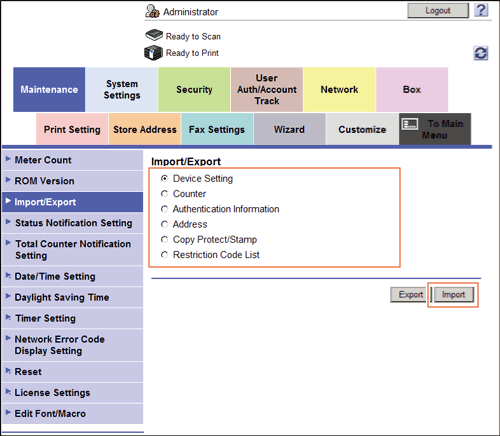
- Specify the location of the file to be imported, and click [OK].
- To import the [Authentication Information] or [Address], enter the password that was specified for export.
The import process starts.
Tips
- The counter information cannot be imported.
- For details on the list of inhibited codes, contact your service representative.