User's Guide

Using the Copy Security Function
Enable the copy guard function and password copy function. To use the copy guard function and password copy function, the Security Kit is required.
In the administrator mode, select [Security] - [Copy Security], then configure the following settings.
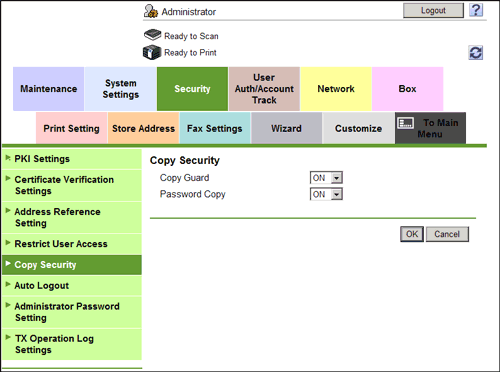
| Settings | Description |
|---|---|
[Copy Guard] | Select [ON] to use the copy guard function. Copy Guard is a copy protection function that prints concealed security watermarks such as "FOR INTERNAL USE" or a date in the background to prevent unauthorized copying, and embeds a copy restriction pattern on all printed sheets. [OFF] is specified by default. |
[Password Copy] | Select [ON] to use the password copy function. Password Copy is a copy protection function that prints concealed security watermarks such as "FOR INTERNAL USE" or a date in the background to prevent unauthorized copying, and embeds a password for the password copy function on all printed sheets. [OFF] is specified by default. |