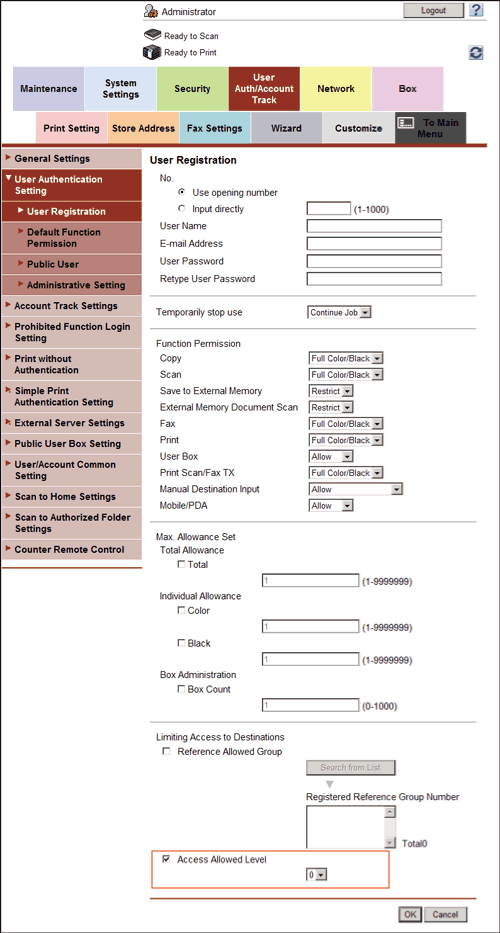User's Guide

Managing Based on the Access Allowed Level
Access allowed level
This function sorts out destinations registered in this machine from Level 0 to Level 5 in order of importance to set the upper limit of the access level (access allowed level) for each user.
For example, assume that Level 3 is set for a certain user as an access allowed level. In this case, that user can access destinations in Access Allowed Level 1 to 3, but cannot access destinations in Access Allowed Level 4 and 5.
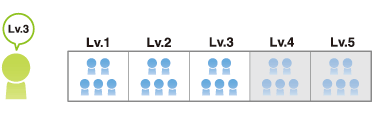
Tips
- The access allowed level set for the user is "Level 0" by default. Level-0 users can access only the destinations at level 0.
Setting the access allowed level
- In the administrator mode, select [Store Address] - [Address Book] - [Edit], select [Set direct Reference Allowed Level], then set the access allowed level for the address book.
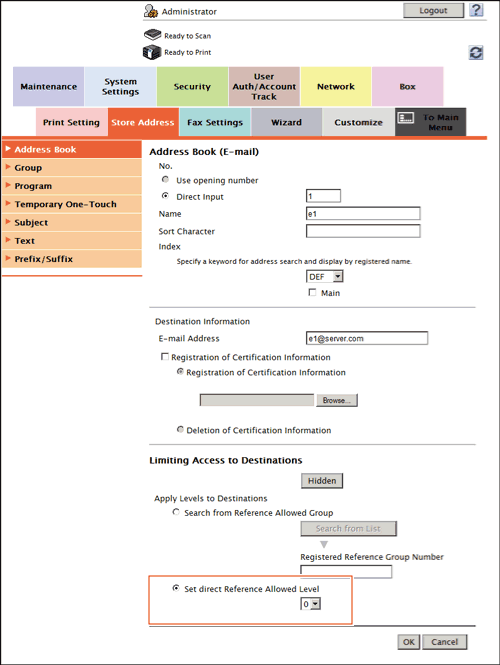
- In the administrator mode, select [User Auth/Account Track] - [User Authentication Setting] - [User Registration] - [Edit], then select the [Access Allowed Level] check box and set the access allowed level for the registered user.