User's Guide

Creating a User Box
Create a Public, Personal, or Group User Box.
- Personal User Box can be used when user authentication is employed.
- Group User Box can be used when account track is employed.
In the administrator mode, select [Box] - [Create User Box], then configure the following settings.
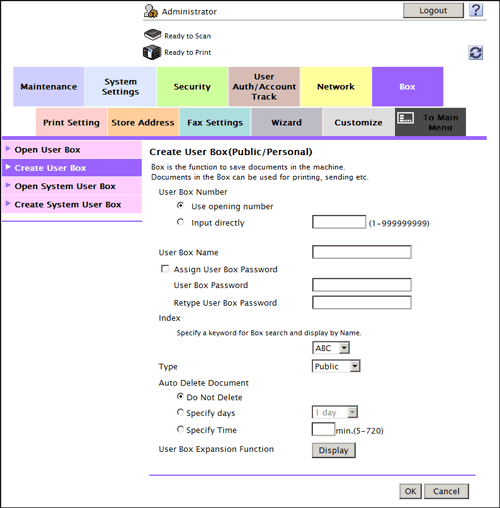
| Settings | Description |
|---|---|
[User Box Number] | Registration number of the box. Select [Use opening number] to automatically assign the smallest available number. When specifying a number, select [Input directly], and enter a value between 1 and 999999999. |
[User Box Name] | Enter the User Box name (using up to 20 characters). Assign a name that helps you easily identify the User Box. |
[Assign User Box Password] | When restricting usage of User Box using a password, select this check box and then enter a password (using up to 64 characters, excluding "). |
[Index] | Select a corresponding character so that a User Box can be index searched with [User Box Name]. |
[Type] | Select [Public], [Personal], or [Group] depending on User Authentication or Account Track settings.
|
[Auto Delete Document] | Specify the period from the date/time when a file was saved in, last printed, or sent form a User Box to the date/time when it is to be deleted automatically.
|
[User Box Expansion Function] | This item is available when the Fax Kit is installed. Select whether to add the confidential RX function to the User Box. To add the Confidential RX function, click [Display], then select the [Confidential RX] check box. Also enter the password for confidential RX (using up to eight characters). The entered password is required for sending a fax using Confidential TX to this machine. Inform the sender of the password you entered here. |