User's Guide

Using the PC-Fax RX Function
PC-Fax RX is a function that automatically saves a received fax to the Compulsory Memory RX User Box or a user box specified in F-Code (SUB Address).
A stored fax job can be read from the user box into a computer.
Tips
- This function cannot be used together with the following functions.
- Compulsory Memory RX, Forward TX, TSI Routing
- When using two lines, you can select [Fax Settings] - [TX/RX Settings] - [Individual Receiving Line Setup] in the administrator mode to enable the PC-Fax RX function for each line.
- In the administrator mode, select [Fax Settings] - [Function Settings] - [RX Data Operation Settings] - [Fax RX Settings], then click [OK].
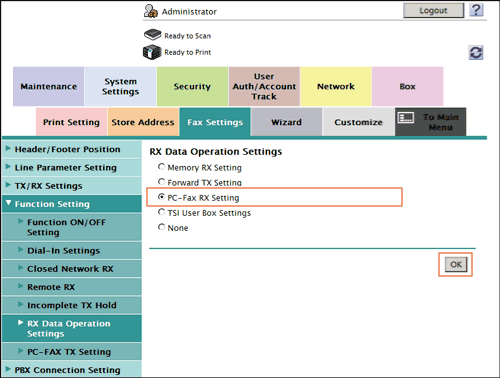
- When using two lines, select the line for which the PC-Fax RX function is set, and click [Edit].
- When using a single line, go to Step 3.
- At [PC-Fax RX Setting], configure the following settings.
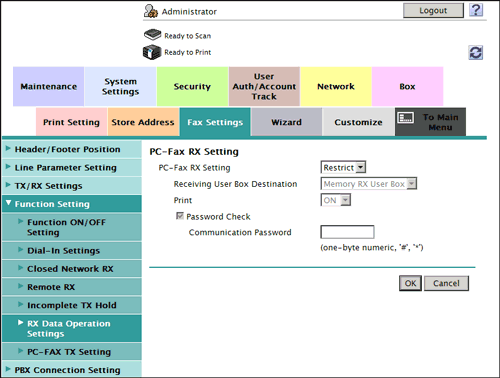
Settings Description [PC-Fax RX Setting]Select [Allow] to use the PC-Fax RX function.[Restrict] is specified by default.[Receiving User Box Destination]Select the location where you want to a received fax saved from [Memory RX User Box] or [Specified User Box] (a User Box specified in F-Code (SUB Address)).[Memory RX User Box] is specified by default.[Print]Select whether to print a received fax after it has been received.[ON] is specified by default.[Communication Password]If you select [Specified User Box] for [Receiving User Box Destination], specify whether to check the communication password (Sender ID) for PC-Fax reception.To confirm the communication password, select the [Password Check] check box, then enter a communication password (using up to eight digits).