User's Guide

Configuring the Default OOXML Print Settings
Configure the default OOXML print settings for direct printing. An OOXML file is compatible with the file type (*.docx, *.xlsx, or *.pptx) of Microsoft Office 2007 or later.
In the administrator mode, select [Print Setting] - [OOXML Print Settings], and configure the following settings.
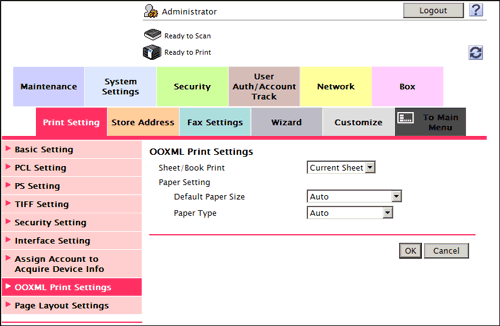
| Settings | Description |
|---|---|
[Sheet/Book Print] | Select whether to print the currently selected sheet or the entire book when handling an Excel file. The [Current Sheet] is specified by default. |
[Default Paper Size] | Select a paper size to print an OOXML (docx, xlsx, or pptx) file. [Auto] is specified by default. |
[Paper Type] | Select a paper type to print an OOXML (docx, xlsx, or pptx) file. [Auto] is specified by default. |