User's Guide

Configuring the Netware Printing Environment
Overview
This machine supports IPX, which is a communication protocol used in NetWare, enabling printing in IPX-based environment.
Setting items differ depending on the NetWare print mode. Configure the appropriate settings to suit your environment.
| Purpose | Reference |
|---|---|
In Remote Printer mode using the NetWare 4.x Bindery Emulation | |
In Print Server mode using the NetWare 4.x Bindery Emulation | |
In the NetWare 4.x Remote Printer mode (NDS) | |
In the NetWare 4.x/5.x/6 Print Server mode (NDS) | |
For NetWare 5.x/6 Novell Distributed Print Service (NDPS) |
In Remote Printer mode using the NetWare 4.x Bindery Emulation
- When you use the Bindery Emulation, make sure that the Bindery Emulation has been enabled on the NetWare server.
- From the client, log in the NetWare file system as Bindery with the administrator authority.
- Start Pconsole.
- Select [Quick Setup] from [Available Option] list box, and press the Enter key.
- Fill in [Print Server Name], [Printer Name], and [Print Queue Name]. Set the [Type] of the printer to [Other/Unknown], and save them.
- Terminate Pconsole by pressing the Esc key.
- Load the PSERVER.NLM file on the NetWare Server console.
- Log in to the administrator mode of Web Connection.
- In the administrator mode, select [Network] - [NetWare Setting] - [NetWare Setting], then configure the following settings.
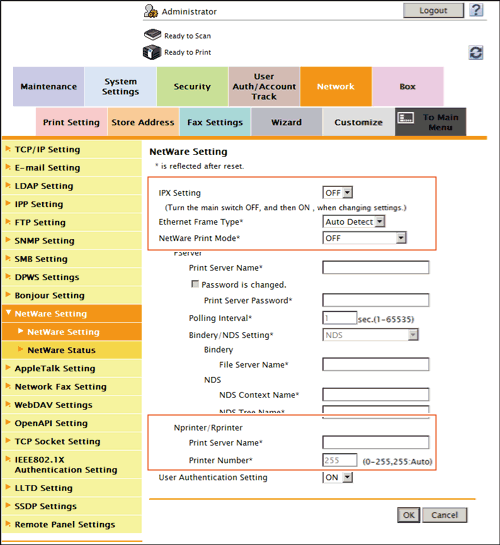
Settings Description [IPX Setting]Select [ON] to use the IPX.[OFF] is specified by default.[Ethernet Frame Type]Select the Ethernet frame type according to your environment.[Auto Detect] is specified by default.[NetWare Print Mode]Select [Nprinter/ Rprinter].[OFF] is specified by default.[Print Server Name]Enter a print server name to enable Nprinter/Rprinter (using up to 63 characters, excluding /, \, :, ;, ,, *, [, ], <, >, |, +, =, ?, and .).Enter the print server name registered in the Pconsole.[Printer Number]Enter the Nprinter/Rprinter number.[255] is specified by default.
In Print Server mode using the NetWare 4.x Bindery Emulation
- When you use the Bindery Emulation, make sure that the Bindery Emulation has been enabled on the NetWare server.
- When you select the Print Server mode, the IPX protocol must already be loaded on the NetWare server.
- From the client, log in the NetWare file system as Bindery with the administrator authority.
- Start Pconsole.
- Select [Quick Setup] from [Available Option] list box, and press the Enter key.
- Fill in [Print Server Name], [Printer Name], and [Print Queue Name]. Set the [Type] of the printer to [Other/Unknown], and save them.
- Terminate Pconsole by pressing the Esc key.
- Log in to the administrator mode of Web Connection.
- In the administrator mode, select [Network] - [NetWare Setting] - [NetWare Setting], then configure the following settings.
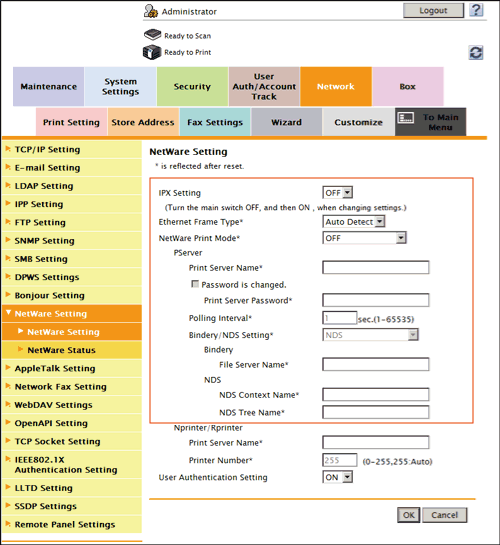
Settings Description [IPX Setting]Select [ON] to use the IPX.[OFF] is specified by default.[Ethernet Frame Type]Select the Ethernet frame type according to your environment.[Auto Detect] is specified by default.[NetWare Print Mode]Select [PServer].[OFF] is specified by default.[Print Server Name]Enter a print server name to enable Pserver (using up to 63 characters, excluding /, \, :, ;, ,, *, [, ], <, >, |, +, =, ?, and .).Enter the print server name registered in the Pconsole.[Print Server Password]If necessary, enter a print server password (using up to 63 characters).[Polling Interval]Set a job inquiry interval.[1] sec. is specified by default.[Bindery/NDS Setting]Select [NDS/Bindery Setting].[NDS] is specified by default.[File Server Name]Enter the priority file server name to be used in the Bindery emulation mode (using up to 47 characters, excluding /, \, :, ;, ,, *, [, ], <, >, |, +, =, ?, and .).
In the NetWare 4.x Remote Printer mode (NDS)
- From the client, log in the NetWare file system with administrator authority.
- Start NWAdmin.
- Select an organization or department container for the print service, and select [Print Services Quick Setup] from the Tools menu.
- Fill in [Print Server Name], [Printer Name], [Print Queue Name], and [Print Queue Volume]. Then, set the [Type] of the printer to [Other/Unknown] and save them.
- Load the PSERVER.NLM file on the NetWare Server console.
- Log in to the administrator mode of Web Connection.
- In the administrator mode, select [Network] - [NetWare Setting] - [NetWare Setting], then configure the following settings.
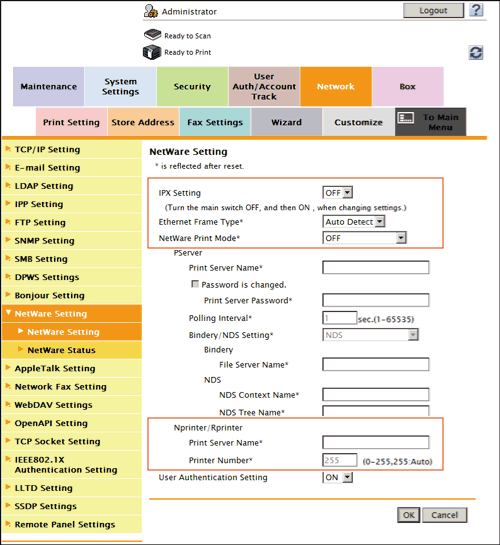
Settings Description [IPX Setting]Select [ON] to use the IPX.[OFF] is specified by default.[Ethernet Frame Type]Select the Ethernet frame type according to your environment.[Auto Detect] is specified by default.[NetWare Print Mode]Select [Nprinter/ Rprinter].[OFF] is specified by default.[Print Server Name]Enter a print server name to enable Nprinter/Rprinter (using up to 63 characters, excluding /, \, :, ;, ,, *, [, ], <, >, |, +, =, ?, and .).Enter the print server name registered in the NWadmin.[Printer Number]Enter the Nprinter/Rprinter number.[255] is specified by default.
In the NetWare 4.x/5.x/6 Print Server mode (NDS)
- When you select the Print Server mode, the IPX protocol must already be loaded on the NetWare server.
- From the client, log in the NetWare file system with administrator authority.
- Start NWAdmin.
- Select an organization or department container for the print service, and select [Print Services Quick Setup (non-NDPS)] from the Tools menu.
- Fill in [Print Server Name], [Printer Name], [Print Queue Name], and [Print Queue Volume]. Then, set the [Type] of the printer to [Other/Unknown] and click [Create].
- Log in to the administrator mode of Web Connection.
- In the administrator mode, select [Network] - [NetWare Setting] - [NetWare Setting], then configure the following settings.
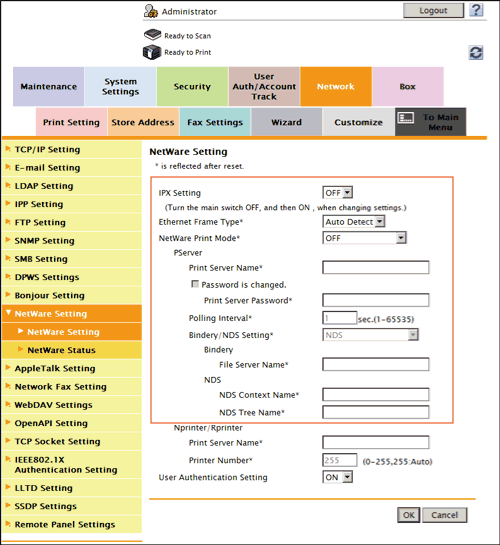
Settings Description [IPX Setting]Select [ON] to use the IPX.[OFF] is specified by default.[Ethernet Frame Type]Select the Ethernet frame type according to your environment.[Auto Detect] is specified by default.[NetWare Print Mode]Select [PServer].[OFF] is specified by default.[Print Server Name]Enter a print server name to enable Pserver (using up to 63 characters, excluding /, \, :, ;, ,, *, [, ], <, >, |, +, =, ?, and .).Enter the print server name registered in the NWadmin.[Print Server Password]If necessary, enter a print server password (using up to 63 characters).[Polling Interval]Set a job inquiry interval.[1] sec. is specified by default.[Bindery/NDS Setting][NDS] should be selected.[NDS] is specified by default.[NDS Context Name]Enter an NDS context name for print server connection (using up to 191 characters, excluding /, \, :, ;, ,, *, [, ], <, >, |, +, =, ?, and .).[NDS Tree Name]Enter an NDS tree name for print server connection (using up to 63 characters, excluding /, \, :, ;, ,, *, [, ], <, >, |, +, =, ?, and .).
For NetWare 5.x/6 Novell Distributed Print Service (NDPS)
- Before starting the NDPS setting, make sure that an NDPS broker and NDPS manager have already been created and loaded.
- Check that TCP/IP protocol is configured in the NetWare server.
- Check that this machine starts and an IP address is assigned.
- From the client, log in the NetWare file system with administrator authority.
- Start NWAdmin.
- Right-click the [Organization] and [Organization unit] containers for printer agent creation, and select [NDPS Printer] from Create.
- Enter a [NDPS Printer Name] in the [Printer Name] field.
- Select [Create a New Printer Agent] in the [Printer Agent Source] field, and click [Create].
- Confirm the printer agent name, and browse and register the NDPS manager in the [NDPS Manager Name] field.
- Set the [Gateway Types] to [Novell Printer Gateway], and register it.
- In the [Configure Novell NDPS for Printer Agent] screen, set the Printer to [(None)] and the port hander to [Novell Port Handler], and register the settings.
- Set [Connection type] to [Remote (LPR on IP)], and register the setting.
- For the host address, enter the IP address of this machine you have configured. Enter [Print] for the printer name, then press [Finish].
Display the registration window of the printer driver.
- On the registration window for the printer driver, select [(None)] for both OS and finish registration.