User's Guide

Configuring the Bonjour Printing Environment
This machine supports Bonjour used on Mac OS.
Bonjour technology runs based on TCP/IP, enabling you to automatically configure the network settings for networked devices and find available services.
Enabling the Bonjour function on this machine enables the computer to automatically detect this networked machine and display it as an addable printer in the list.
In the administrator mode, select [Network] - [Bonjour Setting], then configure the following settings.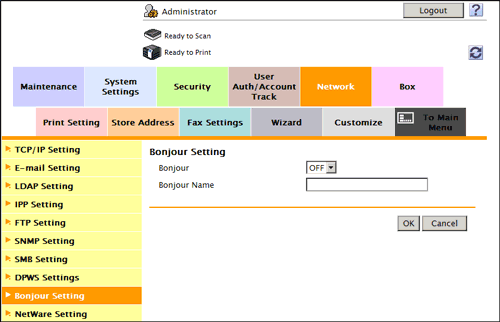
| Settings | Description |
|---|---|
[Bonjour] | Select [ON] to use Bonjour. [OFF] is specified by default. |
[Bonjour Name] | Enter a Bonjour name that is to be displayed as the name of connected device (using up to 63 characters). |