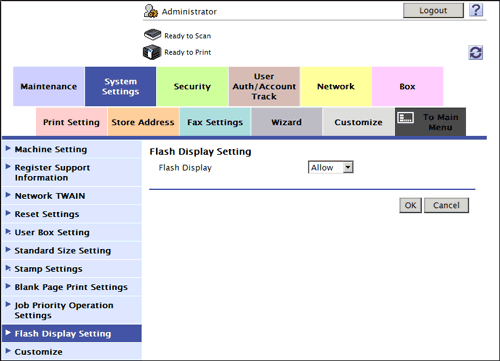User's Guide

Restricting the Flash View
You can restrict the flash view in Web Connection. Use this function when you do not allow the user to install Flash Player.
If you restrict the flash view, Web Connection is displayed in HTML format.
In the administrator mode, select [System Settings] - [Flash Display Setting], and set [Flash Display] to [Restrict] (Default: [Allow]).