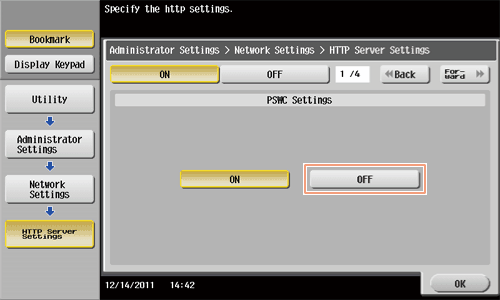User's Guide

Restricting Use of Web Connection
If you do not want other people to use Web Connection, you can restrict use of Web Connection on the Control Panel.
On the Control Panel, press [Utility] - [Administrator Settings] - [Network Settings] - [HTTP Server Settings], and set [PSWC Settings] to [OFF] (Default: [ON]).