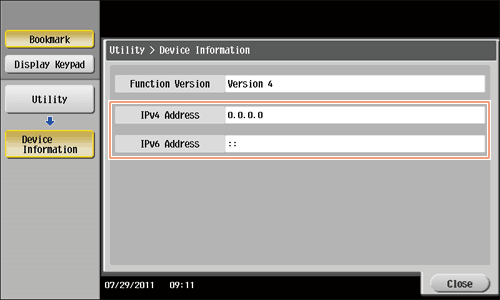User's Guide

Configuring Network Environment Settings
Overview
To connect this machine to the network (TCP/IP), follow the procedure below to configure settings.
- Assigning an IP address to this machine
- If this machine has a fixed IP address, enter the IP address, subnet mask, and default gateway. For details, refer to Here.
- Confirming the IP address assigned to this machine
- When you access Web Connection, you need the IP address of this machine. For the IP address confirmation procedure, refer to Here.
Assigning an IP address
If this machine has a fixed IP address, manually enter the IP address, subnet mask, and default gateway address.
In the Control Panel, press [Utility] - [Administrator Settings] - [Network Settings] - [TCP/IP Settings] - [IPv4 Settings], then configure the following setting.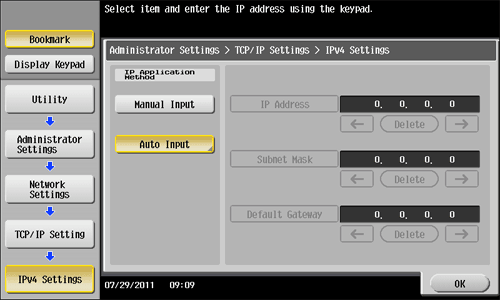
| Settings | Description |
|---|---|
[IP Application Method] | To manually enter the IP address, select [Manual Input]. To automatically obtain the IP address using DHCP, select [Auto Input], then specify the auto input method. [Auto Input] is specified by default. |
[IP Address] | Enter the fixed IP address assigned to the machine. |
[Subnet Mask] | Enter the subnet mask. |
[Default Gateway] | Enter the default gateway. |
Confirming the IP address
Confirm the IP address assigned to this machine When you access Web Connection, you need the IP address of this machine.
In the Control Panel, select [Utility] - [Device Information], then confirm the IP address of this machine.