User's Guide

To display:
- [Scan/Fax]
- [Application]
- [Stamp/Composition]
- [Header/Footer]
- [Stamp/Composition]
- [Application]
Add the date and time and any other required text in the top and bottom margins (header/footer) of the specified page. You must register the information to be added for header and footer in advance on this machine.
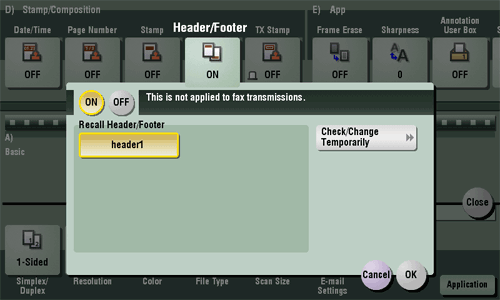
| Settings | Description |
|---|---|
[ON]/[OFF] | Select [ON] to print the header/footer. |
[Recall Header/Footer] | Select the header/footer to be printed. Select the header/footer from those registered in advance. |
[Check/Change Temporarily] | If necessary, check or temporarily change the details of the program which is selected in [Recall Header/Footer].
|