User's Guide

[Page Setup] Window of the Printer Driver
How to display the [Page Setup] window
- Open the data in the application. From the [File] menu, click [Page Setup] (or [Paper Setup]).
- Check that the desired printer is selected in [Format for:].
The [Page Attributes] window appears.
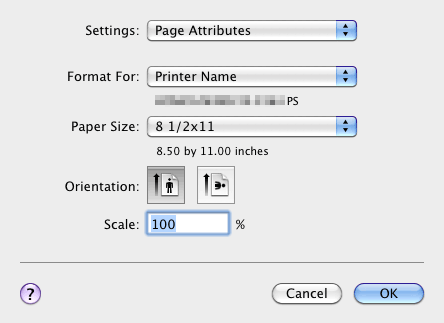
Available operations in [Page Attributes]
In [Page Attributes], you can configure basic settings about paper.
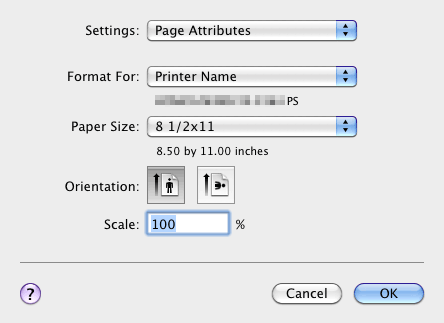
| Settings | Description |
|---|---|
[Paper Size:] | Select the size of paper for printing. To print on custom sized paper, use [Manage Custom Sizes...]. For details, refer to Here. |
[Orientation:] | Specify the orientation of the original created in application software. If the setting in the printer driver differs from the one specified in the application software, correct the setting. |
[Scale:] | Specify the zoom ratio to enlarge or reduce the original image. The setting range differs depending on the Mac OS X version. |
Tips
- [12
 18] in [Paper Size:] is equivalent to 304.8
18] in [Paper Size:] is equivalent to 304.8  457.2 mm that is slightly larger than A3.
457.2 mm that is slightly larger than A3. - When you want to print on the entire paper of the standard size, select "W" for each standard size in [Paper Size:]. The original is printed at the center of paper larger than the original.
For example, if you want to center and print 8-1/2 11 size data on 11
11 size data on 11  17 sized paper, create data with the "8-1/2
17 sized paper, create data with the "8-1/2  11W" size, and then, using the printer driver, set [Paper Size:] to [8-1/2
11W" size, and then, using the printer driver, set [Paper Size:] to [8-1/2  11W] and specify the paper tray to be used as [Paper Tray].
11W] and specify the paper tray to be used as [Paper Tray].
On this machine, load 11 17 size paper into the tray to use, and check the paper size as follows.
17 size paper into the tray to use, and check the paper size as follows.
Select the tray in [Paper] for the copy mode. Select [Change Tray Settings] - [Wide Paper], specify [8-1/2 11W] and make sure that the [Paper Size] is set to [Auto Detect] and 11
11W] and make sure that the [Paper Size] is set to [Auto Detect] and 11  17 is displayed.
17 is displayed.
If you have loaded the 12-1/4 18 papers, you must set the [Paper Size] to [12-1/4
18 papers, you must set the [Paper Size] to [12-1/4  18].
18].
To print on custom sized paper, use the Bypass Tray. In [Change Tray Settings] - [Wide Paper], select [8-1/2 11W], and enter the paper size to use in [Change Size].
11W], and enter the paper size to use in [Change Size]. - In Mac OS X 10.5/10.6/10.7, you can also configure [Paper Size] and [Orientation] in the Print window.