
Easily Recalling Frequently Used Print Settings
Registering frequently used print settings
You can register the current print settings as a favorite and recall it when executing printing.
When you register a frequently used combination of print settings as a favorite, you can easily apply all of those settings just by selecting the combination from the Favorite Setting list, even if the combination is complicated as it contains settings on multiple tabs.
This section describes how to register favorites.
- In the [Printing Preferences] window, set the print conditions you want to register as a favorite.
- Click [Add...].
- To edit a registered favorite, select from [Favorite Setting] the name of the favorite you want to edit, and click [Edit].
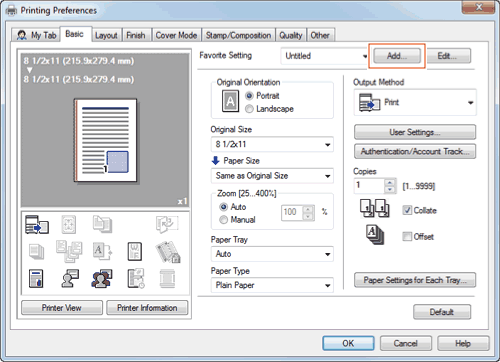
- To edit a registered favorite, select from [Favorite Setting] the name of the favorite you want to edit, and click [Edit].
- Enter the name of the favorite to be registered.
- As necessary, specify the icon, comment, and items to be recalled for the favorite.
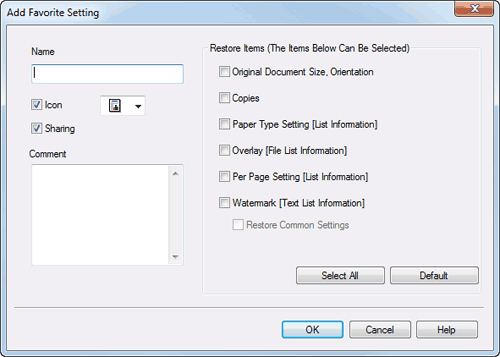
Settings Description [Name]Enter the name of the favorite to be registered.Use a name that helps you easily identify the favorite.[Icon]If necessary, assign an icon to the favorite.[Sharing]Select this check box when you want to share the favorite with other users.[Comment]If necessary, enter a comment on the favorite.The comment is displayed when you place the mouse cursor over the favorite on the Favorite Setting list.[Restore Items]Items that are determined when you start printing, such as the original size and the number of copies, are registered in the favorite. By default, these items are not recalled with the favorite. As necessary, you can specify them as items to be recalled.Select the check box of items to be retrieved. - As necessary, specify the icon, comment, and items to be recalled for the favorite.
- Click [OK].
The print settings are registered as a favorite. When starting printing, you can select the registered setting from [Favorite Setting].
Customizing the setting window
You can gather setting items from difference tabs and place them in [My Tab].
Registering frequently used setting items in [My Tab] allows you to change settings in one tab, without switching among multiple tabs.
This section describes how to edit [My Tab].
- Click [My Tab] - [Edit My Tab...].
- You can also register a function in [My Tab] by selecting [to the LEFT] or [to the RIGHT] from the [My Tab] menu that is displayed by right-clicking the function.
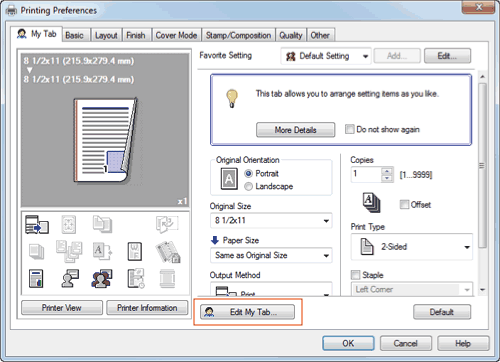
- You can also register a function in [My Tab] by selecting [to the LEFT] or [to the RIGHT] from the [My Tab] menu that is displayed by right-clicking the function.
- From [Setting Item List], select the function you want to register in [My Tab], then click [to the LEFT] or [to the RIGHT].
- Clicking [to the LEFT] places the selected function in the area to the left of [My Tab] and clicking [to the RIGHT] places it in the area to the right of [My Tab].
- An icon appears to the left of each function that is registered in [My Tab].
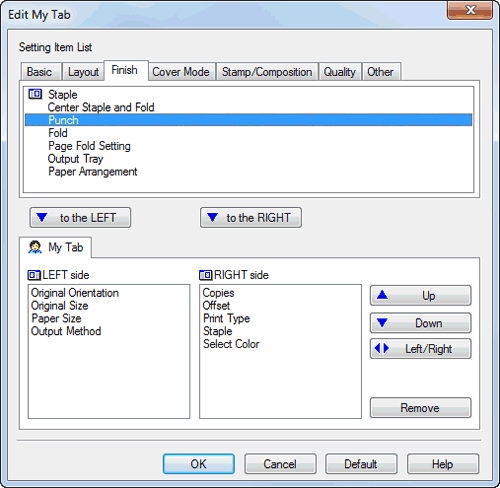
- As necessary, move or delete the registered functions.
- To move a function, select the function and click [Up], [Down], or [Left/Right].
- To delete a function from [My Tab], select the function and click [Remove].
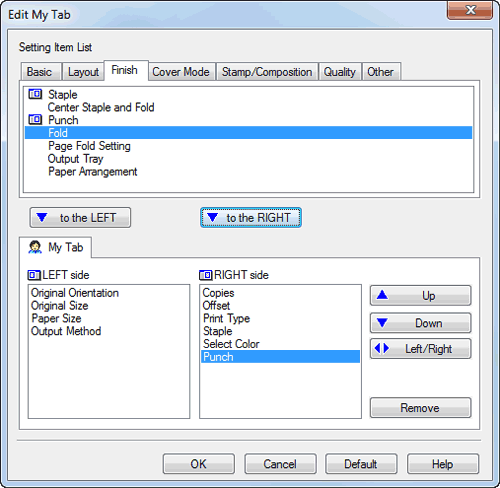
- Click [OK].
This completes editing [My Tab].
Reference
- From [My Tab Settings] in the [Settings] tab, you can configure display settings for My Tab. For details, refer to Here.