* Enter the name of the utility key. You can search descriptions of utility keys.
Addr.Reg.
To display: [User Box]Select a User Box[Open]Select multiple files[Other][Combine TX][Addr.Reg.]
Register a new address in the address book. For details on how to register, refer to [Registering from the Fax/Scan basic screen ] .
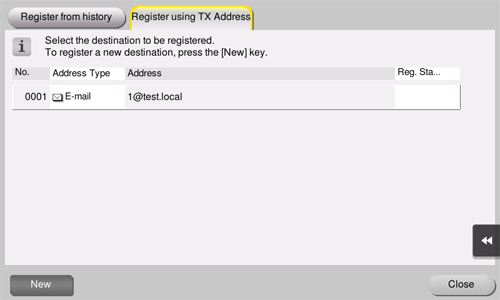
 Reference
Reference If necessary, you can register the destination that you have entered directly into the address book. For details on how to register, refer to [Registering Directly Entered Destinations in Address Book] .
If necessary, you can register the destination that you have entered directly into the address book. For details on how to register, refer to [Registering Directly Entered Destinations in Address Book] . If necessary, you can register destinations displayed in the transmission log into the address book. For details on how to register, refer to [Registering from Transmission Log] .
If necessary, you can register destinations displayed in the transmission log into the address book. For details on how to register, refer to [Registering from Transmission Log] .