* Enter the name of the utility key. You can search descriptions of utility keys.
Blank Page Removal
To display: [Copy][Original Settings][Blank Page Removal]
If blank pages are included in the original loaded into the ADF, they are skipped when the original is scanned.
Select this check box when scanning an original containing blank pages. Any blank pages that are detected are not counted as original pages.
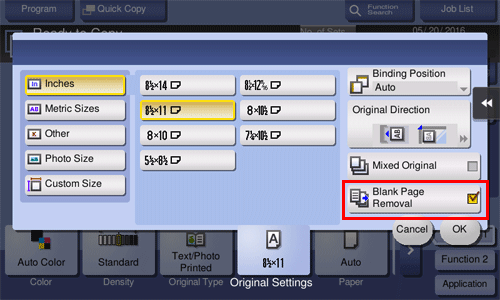

 If blank pages are not detected correctly although [Blank Page Removal] has been specified to scan an original, adjust the level to detect blank pages. For details, refer to
If blank pages are not detected correctly although [Blank Page Removal] has been specified to scan an original, adjust the level to detect blank pages. For details, refer to