Registering User Authentication Information
After the authentication function of this machine (ON (MFP)) has been configured, register user authentication information.
The following two methods are available to register information.
 Connect the authentication unit to this machine, and use the Touch Panel to register information.
Connect the authentication unit to this machine, and use the Touch Panel to register information. Connect the authentication unit to a computer, and use Data Administrator through a computer to register information.
Connect the authentication unit to a computer, and use Data Administrator through a computer to register information.
This section explains how to connect the authentication unit to this machine and use the Touch Panel to register information. For how to use Data Administrator for registration, refer to [Registering user Authentication Information] .
 NOTICE
NOTICE User information is stored in the hard disk of this machine. If any changes are made to the general settings of this machine or to the way the hard disk is formatted, the registered user information is erased.
User information is stored in the hard disk of this machine. If any changes are made to the general settings of this machine or to the way the hard disk is formatted, the registered user information is erased.
 Before starting this procedure, connect the authentication unit to this machine.
Before starting this procedure, connect the authentication unit to this machine.
Tap [Utility] - [Administrator Settings] - [User Authentication/Account Track] - [User Authentication Settings] - [User Registration].
Select a desired registration number, then tap [Edit].
Enter the user name and password, and tap [Register Auth. Info.].
 To restrict functions applicable to users, select Function Permission.
To restrict functions applicable to users, select Function Permission.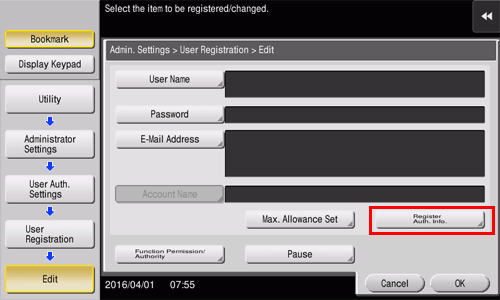
Tap [Edit].
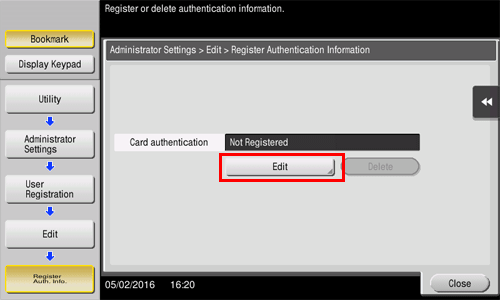
Place the IC card or NFC-compatible Android terminal on the authentication unit, then tap [OK].
When [Registration complete.] appears, tap [Close] to finish the user information registration.