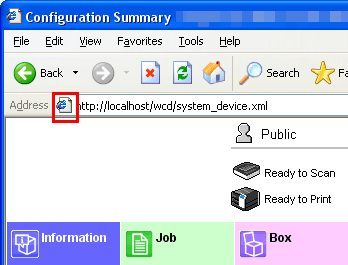Using the Shortcut Function
Registering a function in Bookmarks of the Web browser
Each Web Connection function page can be registered in Bookmarks of the Web browser.
Display a page of a function to be registered in Bookmarks, and register it in Bookmarks of the Web browser.
 Tips
Tips For details on how to register a function in Bookmarks, refer to your Web browser's Help function.
For details on how to register a function in Bookmarks, refer to your Web browser's Help function. If a page of a registered user is registered in Bookmarks while user authentication is enabled, the page used to log in to the user mode will be displayed when displaying a registered page.
If a page of a registered user is registered in Bookmarks while user authentication is enabled, the page used to log in to the user mode will be displayed when displaying a registered page. If a page in Administrator mode is registered in Bookmarks, the page used to log in to Administrator mode will be displayed when displaying a registered page.
If a page in Administrator mode is registered in Bookmarks, the page used to log in to Administrator mode will be displayed when displaying a registered page. If you have updated the firmware of this machine after logging in using the quick mode, delete cache data of the Web browser before displaying the registered page.
If you have updated the firmware of this machine after logging in using the quick mode, delete cache data of the Web browser before displaying the registered page.
Creating a shortcut for a specific page
You can create a shortcut to each Web Connection function page at any location such as the desktop of your computer.
To create a shortcut, drag and drop the icon displayed in the address bar of the Web browser to any location on your computer.