Printing Multiple Sets of Copies
Specifying the number of copies ([Copies:])
In [Copies:] in [Copies & Pages], specify the number of copies you want to print.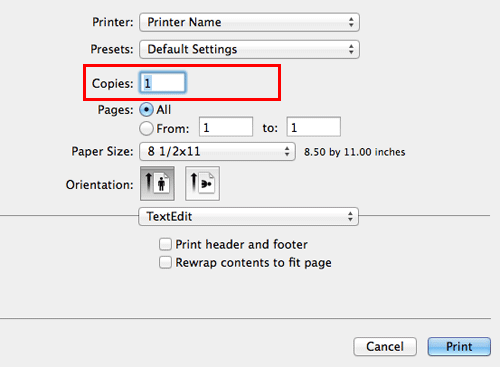
 Reference
Reference When you print a large number of copies, use of the Proof Print function will prevent a large number of misprints being created, thereby reducing the amount of waste paper generated. For details, refer to [Making a Trial Printing (Proof Print) ] .
When you print a large number of copies, use of the Proof Print function will prevent a large number of misprints being created, thereby reducing the amount of waste paper generated. For details, refer to [Making a Trial Printing (Proof Print) ] .
Printing by sets ([Collate]/[Offset])
Output paper by set when printing multiple sets of copies.
When the [Collate] check box in [Output Method] is selected, copies are output in a set-by-set manner, for example, "Pages 1, 2, 3, 4, and 5", "Pages 1, 2, 3, 4, and 5", and then "Pages 1, 2, 3, 4, and 5".
When you select both [Collate] and [Offset] check boxes, the output position is staggered for each set, allowing you to easily prepare handouts.
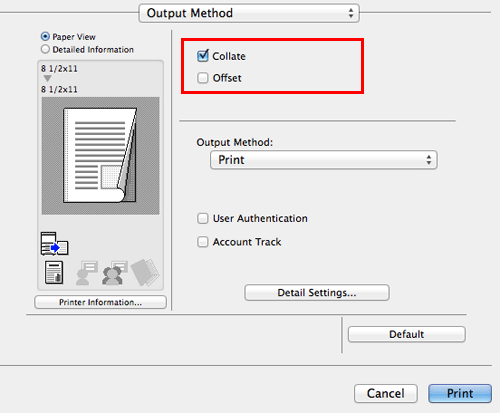
 Tips
Tips The offset function is only available in bizhub C3851FS.
The offset function is only available in bizhub C3851FS.