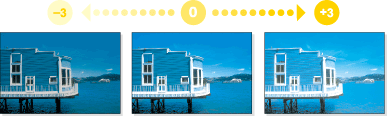* Enter the name of the utility key. You can search descriptions of utility keys.
Brightness
To display: [Classic Style][Copy][Application][Edit Color][Color Adjust][Brightness]
Adjust the degree of brightness of original.
Setting | Description |
|---|---|
[Sample Copy] | You can check the finishing by printing a sample copy. Load the original on the Original Glass, and tap [OK]. |
 Tips
Tips What is brightness?:
What is brightness?:
Colors consist of three elements, that is, hue, brightness, and saturation. These are referred to as three attributes of colors, and all colors are created by combinations of these elements.
When a color is compared with others, the color can be regarded as brighter or darker because there is a degree of "Brightness" in colors. For example, when comparing the yellow of a lemon and the yellow of a grapefruit, it is obvious that the yellow of the lemon is brighter. But what about when comparing the yellow of a lemon and the red of a bean? Obviously, the yellow of the lemon is brighter. "Brightness" is this degree of lightness that enables comparison regardless of the hue. As the brightness is higher, the entire image changes more lightly.
As the brightness is higher, the entire image changes more lightly.