* Enter the name of the utility key. You can search descriptions of utility keys.
Digital Signature
To display: [Classic Style][Scan/Fax][Application][App][Digital Signature]
When the MFP sends an E-mail, you can add a digital signature to it to prove the authenticity of the sender, and the recipient can confirm that data has not been tampered with.
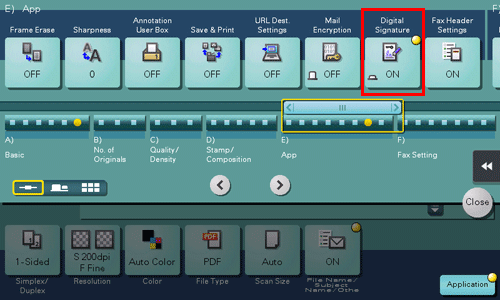
 Tips
Tips This option is displayed when [S/MIME] ( [S/MIME] ) is set.
This option is displayed when [S/MIME] ( [S/MIME] ) is set. If you cannot change the [ON] or [OFF] state, it is assumed that whether or not a digital signature is always added is specified by the administrator.
If you cannot change the [ON] or [OFF] state, it is assumed that whether or not a digital signature is always added is specified by the administrator.