Data Management Utility
Data Management Utility is a tool capable of managing copy protect data, stamp data, and font/macro data of this machine from a computer on the network.
Start up Data Management Utility from the Web Connection login page.
Follow the below procedure to use Data Management Utility.
 You cannot start up multiple Data Management Utilities at the same time.
You cannot start up multiple Data Management Utilities at the same time.
In the Web Connection login page, select the Data Management Utility to be started.
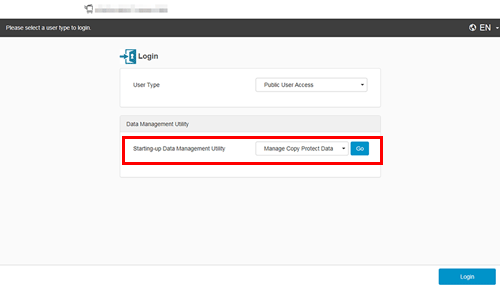
 For details on [Manage Copy Protect Data], refer to [Managing the copy protect data] .
For details on [Manage Copy Protect Data], refer to [Managing the copy protect data] . For details on [Manage Stamp Data], refer to [Managing the stamp data] .
For details on [Manage Stamp Data], refer to [Managing the stamp data] . For details on [Manage Font/Macro], refer to [Managing the font/macro data] .
For details on [Manage Font/Macro], refer to [Managing the font/macro data] .Enter the administrator password of this machine, then click [OK].
 When the registered user who has administrator privileges logs in, select [Registered User], then enter the user name and password.
When the registered user who has administrator privileges logs in, select [Registered User], then enter the user name and password.Data Management Utility starts up.