Print Files in a User Box
You can print and check the file contents if necessary.
Display the User Box screen.
 For details on how to display the screen, refer to [Displaying the User Box Screen] .
For details on how to display the screen, refer to [Displaying the User Box Screen] .Tap [System] - [Polling TX].

Tap [Print].
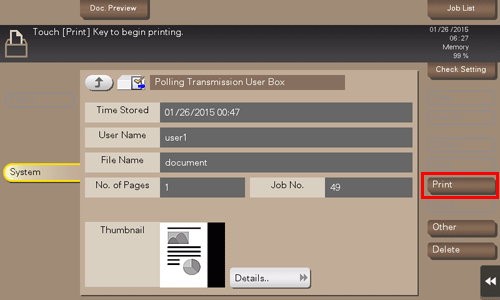
Printing starts.