Send Fax in a User Box
Display the User Box screen.
 For details on how to display the screen, refer to [Displaying the User Box Screen] .
For details on how to display the screen, refer to [Displaying the User Box Screen] .Tap [System] - [Memory RX].
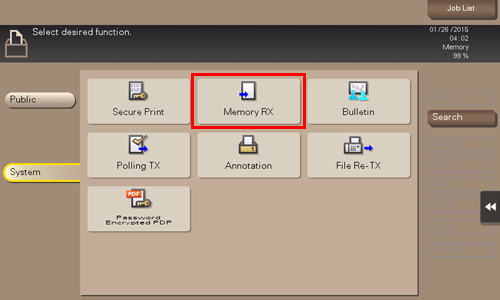
Enter the password, and tap [OK].
Select a fax to send, and tap [Send].
 You can also long-tap the target file to display the menu icon, then drag and drop it to
You can also long-tap the target file to display the menu icon, then drag and drop it to  to get the same result.
to get the same result.
Specify the destination.
 For details on how to specify a destination, refer to [Specifying a Destination] .
For details on how to specify a destination, refer to [Specifying a Destination] .Specify transmission options as needed.
 For details on option settings, refer to [Changing a file type (File Type)] .
For details on option settings, refer to [Changing a file type (File Type)] .Use the Start key to start transmission.