Sending after checking the state on the recipient side (Manual transmission)
Manual transmission
Manual transmission lets the sender to check the state of the recipient by communicating with the recipient or checking signal sounds to ensure that the recipient is ready to receive a fax.
Use this function to ensure faxes are sent to the receiving machines when they are ready to receive them.

 Tips
Tips Manual transmission is not available if the Confirm Address (TX) function is enabled.
Manual transmission is not available if the Confirm Address (TX) function is enabled.
Faxing manually
 When the telephone connected to the TEL port is busy, a message is displayed to prompt you to hang up the telephone once. In this case, hang up the telephone to end its use, and perform the sending operation.
When the telephone connected to the TEL port is busy, a message is displayed to prompt you to hang up the telephone once. In this case, hang up the telephone to end its use, and perform the sending operation.
 When sending from a telephone, contact your service representative.
When sending from a telephone, contact your service representative.
Load the original.
Display the Fax screen of classic style.
 For details on how to display the screen, refer to [Displaying the Fax Screen] .
For details on how to display the screen, refer to [Displaying the Fax Screen] .Configure the option settings for fax transmission as necessary.
 For details on option settings, refer to [Transmission Option Settings] .
For details on option settings, refer to [Transmission Option Settings] .Tap the Off-Hook button.
 If you are using a phone, pick up the handset.
If you are using a phone, pick up the handset.
Check that [Send] is selected and specify a fax number.
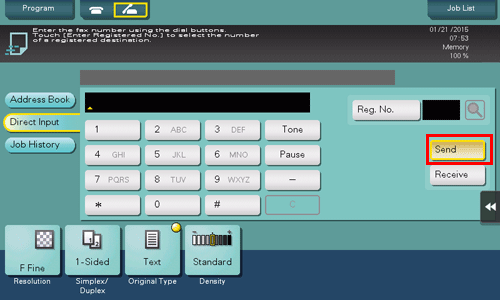
When a signal sound is heard, use the Start key to start transmission.
Tap [Yes] on the confirmation screen; transmission starts.
 If you are using a phone, replace the handset.
If you are using a phone, replace the handset.