About Scan to URL
Scan to URL is a function that sends the URL to download the original data scanned on this machine, to your E-mail address.
When you log in to this machine that provides user authentication, the [URL] key appears on the [Address Book] screen. The [URL] key has the login user's E-mail address registered. The scanned original data is saved in a User Box on this machine without being attached to an E-mail during the pre-specified period, so data can be acquired regardless of the sending capacity limit of the E-mail server.
Preparation Required to Use This Function (for the administrator)
Configure the settings to use the Scan to URL function.
For details on the setting procedure, refer to [Using the Scan to URL function] .
 Tips
Tips If Active Directory is used as an authentication server, register the user's E-mail address in Active Directory.
If Active Directory is used as an authentication server, register the user's E-mail address in Active Directory.
How to Send
Load the original.
Enter user information, and log in to this machine.
 For details on how to log in, refer to [When User Authentication is Enabled:] .
For details on how to log in, refer to [When User Authentication is Enabled:] .Display the Scan/Fax screen of classic style.
 For details on how to display the screen, refer to [Displaying the Scan/Fax Screen] .
For details on how to display the screen, refer to [Displaying the Scan/Fax Screen] .Select [URL].
 When [URL] is selected as the sending destination, you cannot specify another destination simultaneously.
When [URL] is selected as the sending destination, you cannot specify another destination simultaneously.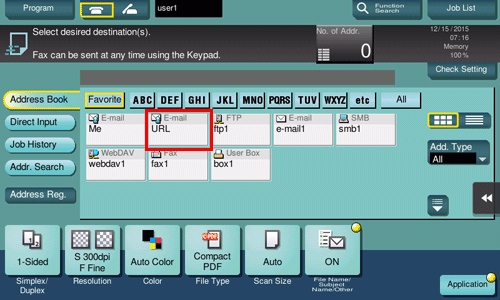
Specify transmission options as needed.
Use the Start key to start transmission.
 If necessary, tap [Check Setting] before transmission, and check the specified destination and settings.
If necessary, tap [Check Setting] before transmission, and check the specified destination and settings. Using the Stop key enables you to stop scanning the original. A list of the currently stopped jobs is displayed. To stop transmission, select the target job from the list, and delete it.
Using the Stop key enables you to stop scanning the original. A list of the currently stopped jobs is displayed. To stop transmission, select the target job from the list, and delete it.