Making a Trial Printing ([Proof Print])
About Proof Print
The Proof Print function is used when printing multiple copies. It allows the printer to output one copy and pause the printing operation before printing the remaining copies.
Because you can check the print result before starting printing the remaining copies, this function is helpful to prevent a lot of misprints.

Setting Proof Print on your computer
In [Output Method:] in the [Output Method] window, select [Proof Print].
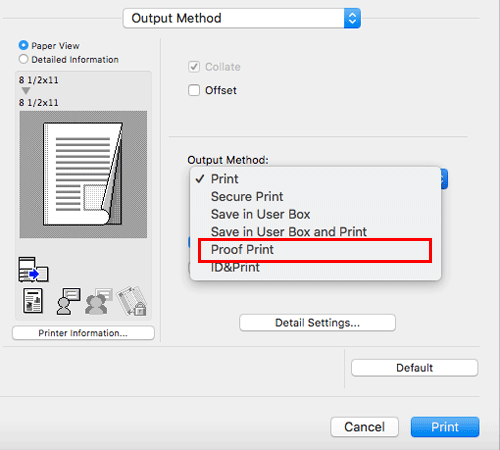
Specify the number of copies, then execute printing.
Only one copy is printed. Then, proceed to "Printing a Proof Print job on this machine". For details, refer to [Printing a Proof Print job on this machine] .
 A job, which has been sent to this machine with [Proof Print] enabled, can be deleted remotely using Web Connection via the Web browser of the computer. For details on how to delete a job, refer to [Deleting a Proof Print job] .
A job, which has been sent to this machine with [Proof Print] enabled, can be deleted remotely using Web Connection via the Web browser of the computer. For details on how to delete a job, refer to [Deleting a Proof Print job] .